Introduction
LAUSD has partnered with Amplify to use mCLASS® with DIBELS® 8th Edition, an enhanced tool to better support all LAUSD students. It’s the same program you know—now on a more powerful, efficient, and easy-to-use platform.
The Common Core State Standards affirm that it is essential for students to “Read with sufficient accuracy and fluency to support comprehension. By learning to decipher word forms students will be able to access word meanings in print, and make the shift to independent, close reading of complex text.”
The program involves:
- Universal screening — benchmark assessment three times per year.
- Use of the DIBELS 8th Edition and TRC measures as diagnostic tools to determine student skill needs.
- Use of TRC to determine instructional reading levels.
- Progress monitoring students between benchmark windows using grade-level and “out of level” measures to inform student acquisition of a single, targeted skill, and to modify instruction.
Notable Updates
- All schools now have access to DIBELS 8th Edition and TRC for Grades TK-5
- Amplify Reading is now available at all Title I schools, K-5!
- New TRC Spanish Texts are at all Dual Language Schools
- mCLASS FAQ
2019-2020 LAUSD Assessment Windows
Memo 6700.3- LAUSD Comprehensive Assessment Program
Memo 051137.1 DIBELS 8-IDEL-TRC
- BOY: August 12-October 11
- MOY: December 2-February 7
- EOY: May 4-June 12
Getting Started
You’ll be up and running in no time. mClass or Amplify Reading or both?
LAUSD Single Sign-On
Amplify has made changes so you can use single sign-on (SSO) to access Amplify Home and the mCLASS app. Your experience with Amplify Home and the mCLASS app will be the same, but you will use a different web address to log in to Amplify Home and set up the mCLASS app to assess your students.
To access Amplify Home:
Go to https://lausd.mclasshome.com.
On the LAUSD Single Sign-on page, enter your LAUSD email and password to log in.
If you are not directed to the LAUSD Single Sign-on page (as shown above), clear your browser cache and then go to https://lausd.mclasshome.com again.
To access mCLASS Assessments:
Go to https://lausd.mclasshome.com/assessment.
On the LAUSD Single Sign-on page, enter your LAUSD email and password to log in.
If you are not directed to the LAUSD Single Sign-on page (as shown above), clear your browser cache and then go to https://lausd.mclasshome.com/assessment again.
To update the mCLASS app for SSO:
If you previously used the mCLASS app to assess students and would like to use the mCLASS app with SSO, follow these steps to update the app:
- Sync the mCLASS app.
- Delete the mCLASS app from your device’s home screen or desktop.
- Locate the directions for installing the mCLASS app on your operating system in the corresponding Best Practices guide:
– iOS
Follow the directions as written, but instead of using the
mclasshome.com/assessment URL, use:
https://lausd.mclasshome.com/assessment.
Create a shortcut on your device home screen for
https://lausd.mclasshome.com/assessment.
- You may now use your SSO username and password to log in to the mCLASS app.
You can download a printable PDF version of these instructions for your reference.
Attention iOS device users:
You must sync your device before upgrading your iOS version. If you update your iOS version before syncing, all unsynced mCLASS data will be lost since any Apple-related software updates clear Safari’s cache memory. If your device prompts you to upgrade your iOS version, tap cancel or close to decline and then sync your assessments.
We encourage you to follow best practices and sync your assessment data regularly. Establishing a regular sync routine helps ensure that your assessment data isn’t lost due to device changes, software updates, or any unforeseen issues. A PDF of sync best practices is available here.
Getting Started Guides:
- Amplify Home (LAUSD Portal)
- mCLASS Assessment Website (LAUSD Portal)
- LAUSD SSO Quick Start Guide – This guide contains instructions for logging in to Amplify Home and the mCLASS Assessment website via LAUSD’s SSO portal.
- Amplify Enrollment Help – Refer to this Help system for instructions on using Amplify’s enrollment tools for administrators and other staff with school-wide or system access. If you need to help teachers administer mCLASS or assist substitute teachers with assessing a class, you can add yourself to a class. You can also create student groups to organize students within classes or to share students across classes with other staff.
- Amplify Classes and Groups Help – Refer to this Help system for instructions on using Amplify’s enrollment tools for teachers and educators with full- or standard-level access.
- Entering MAZE Results on Amplify Home
- Oral Language Scoring Guide
Technology requirements: devices and browser information
Device Compatibility & Technical Requirements
Amplify Reading
Amplify Reading is now available K-5!
- An integrated solution that leverages your DIBELS data to place students in the right learning progression for their skills.
- A supplemental digital curriculum that teaches literacy skills through a captivating game world.
- An adaptive, research-based program that immerses students in language, decoding, and comprehension and differentiates instruction based on student progress.
Students should be assessed in mCLASS prior to getting started with Amplify Reading. To help get started, download the Amplify Reading Launch Pack for teachers, coaches, and/or any technical leads who will support the use of Amplify Reading in your classrooms:
- Amplify Reading Welcome
- NEW! Printables: Classroom Curioso Kit (K-3) & Classroom Engagement Kit (4-5)
- Amplify Reading K-2 Classroom Launch (device setup, user login, resources for support)
- K-2 Video Guide for K-2 User Setup & Login
- Amplify Reading 3-5 Classroom Launch (device setup, user login, resources for support)
- 3-5 Video Guide for K-2 User Setup & Login
- Help Reference Card
Amplify Reading Overview Presentation
Amplify Reading- Initial Training Video
Amplify Reading – Program Resources
DIBELS 8TH Edition
How DIBELS 8th Edition works
Quickly identify the needs of each student and inform next steps with instant analysis, reports, and instructional planning tools included in the only licensed mobile version of the research-based DIBELS 8th Edition assessment.
- Use short, 1-minute fluency measures for foundational reading skills.
- Replace manual calculations with instant results and recommended activities.
- Compare student progress with predictive, research-based benchmark goals.
- Track progress and target instruction to individual student needs.
- Use aggregate reports to support decision-making at every level.
Booklets are being printed, and each teacher will get a spiral booklet with the student-facing materials for benchmark and progress monitoring.
(Exception is MAZE – we are encouraging online administration.)
Directions for LAUSD- Administering MAZE online.
THE ONLINE MODULE FOR D8 IS NOW UP AS AN OPEN, FLEXIBLE MODULE ON MYPLN, SEARCH: ENHANCEMENT
D8 files can also be downloaded through the University of Oregon.
Additional Resources & Links:
DIBELS Next and DIBELS 8th Edition Comparison Guide
mCLASS with DIBELS 8th Edition one-pager
D8 Administration & Scoring Guide
Updated D8 Administration & Scoring Guide- Sept 2019
Updated D8 Composite Scores- 091919
Webinars:
mCLASS with DIBELS 8th Edition
Basic Early Literacy Skills in mCLASS
Progress Monitoring with DIBELS 8th Edition
mCLASS Instruction
How mCLASS® Instruction works
All schools in LAUSD have access to mCLASS® Instruction, which can help you use your benchmark data to individualize instruction for each student. You can access the following tools at Amplify Home > My Assessments > DIBELS 8th Edtion (in the upper-left corner you will see an Instruction button). View our Instruction webcast for overviews of the tools.
- mCLASS® Item-Level Advisor automatically highlights important patterns, offering detailed analysis and suggesting next steps for targeted instruction.
- mCLASS® Small-Group Advisor uses results to create optimal groups of students with similar needs and selects targeted instructional activities at the appropriate level.
- mCLASS® Home Connect® allows you to easily provide parents with progress reports and specific activities to help bolster students’ learning at home.
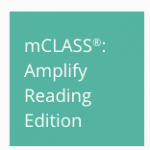
mCLASS Intervention (formerly Burst)
How mClass Intervention works
Generate small groups and target intervention for each group in just a click, with a high-tech, human-touch solution that provides engaging instructional content and activities to bring the lessons to life. With mClass Intervention you can:
- Quickly analyze assessment and progress-monitoring data.
- Create and customize skills-based intervention groups.
- Download short bursts of instruction for each group.
- Adapt lessons to the skill, pace, and style needed for each student.
mClass Intervention Product Page
If your school used Burst in the past and/or you are interested in mCLASS INTERVENTION, submit a request HERE.
mCLASS IDEL
Indicadores Dinámicos del Éxito en la Lectura (IDEL) is a research-based formative assessment series of measures designed to assess the basic early literacy skills of children learning to read in Spanish.
As part of our commitment to continuous improvement, we are happy to announce that we will add the Instruction page to reporting for Spanish mCLASS assessments on September 1. mCLASS Instruction consolidates all the instructional resources available for a student on a single page. With mCLASS Instruction, educators can:
- View each student’s observed skill gaps and related activities from Item-Level Advisor
- Access student-specific resources based on assessment results and observed patterns
- View the student’s small group assignment and recommended group activities
mCLASS:IDEL Online Tutorialfee
Text Reading Comprehension (TRC)
How TRC (Text Reading & Comprehension) works
After completing the mCLASS foundational skills assessment, teachers record observations with a running record to quickly analyze reading comprehension. They assign reading levels and monitor progress to support mastery of increasingly complex texts.
- Quickly log observations and easily identify error patterns for any level.
- Compare student progress with predictive, research-based benchmark goals.
- Translate assessment data into instructional support.
- Track progress and target instruction to individual student needs.
Additional Links:
mCLASS:Reading 3D Product Page
Using TRC Data to Inform Instruction
TRC Atlas Spanish
The TRC Atlas Spanish texts have been revised with authentic text to improve your students’ reading experience. These changes have been made based on feedback from the LAUSD Multilingual & Multicultural Education Department (MMED), dual- language schools, and Spanish literacy authors and experts, including Elizabeth Jimenez and Gisela O’Brien. Syntax, vocabulary, and cohesion of the texts have been enhanced to be more appropriate for Spanish language readers.
List of Titles for TRC Spanish Revised Texts
A message from Roxanna Sosa, MMED-Dual Language Education Specialist:
TRC in English AND Spanish for LAUSD: Building an additive reader profile in both languages…
3 Main Goals for LAUSD-MMED-DLE: Bilingualism & Biliteracy, Academic Achievement, Social Competence…
The revised texts are now available for download as PDFs from the Training page on mCLASS Home.
Additional Links:
Using TRC Data to Inform Instruction
Webinars
Webinars
- Key Upgrades in mCLASS
- mCLASS with DIBELS 8th Edition
- Basic Early Literacy Skills in mCLASS
- Web Reports Tutorial
- Nonsense Word Fluency (NWF) & Word Reading Fluency (WRF)
- Progress Monitoring with DIBELS 8th Edition
UPCOMING WEBINARS:
Registration links we will be posted here shortly. After the sessions go live, we will post the links to these webinars here AND under the training page on mCLASS.
Resources
Resources for Standard English Learners and DIBELS
Contact Us
Questions?
Amplify Customer Services
Monday through Friday, 7 a.m.-7 p.m. Eastern
(800) 823-1969 Option 1
help@amplify.com
Terin Ngo
Senior Educational Partnership Manager
tngo@amplify.com
Jasmine Agito
Associate Educational Partnership Manager
jagito@amplify.com