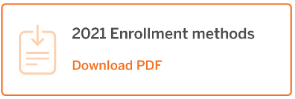Administrators, welcome to mCLASS!
Here you’ll find information about enrollment and licensing, technical requirements, professional learning resources, and more.

Onboarding: What to expect
Welcome to mCLASS! There are six basic steps to onboarding. Use this visual as a reference, but also know that our dedicated implementation team will be there to support you during the entire process.

Technology requirements and guidelines
To ensure that your hardware and network meet the minimum technical requirements for performance and support of mCLASS, please see Amplify’s customer requirements page.
You’ll also want to add the URLs on this page to the corresponding district- or school-level filters so that your teachers and students can access their mCLASS materials.
Data sharing agreement
Partnering with Amplify through our data sharing program deepens learning outcomes and gives you the performance analysis you need to make impactful decisions within your district or school. By signing our data sharing agreement, your district will help us to better understand student performance as it relates to your state’s standards. It also allows us to compare results with the curriculum-embedded assessments and state-level assessments. These analyses will help you identify the areas where your teachers and students are excelling or may be experiencing challenges.
Stay tuned for additional updates.
Enrollment and licensing overview
During the enrollment and licensing call, your Amplify implementation partner will walk you through the enrollment process. We recommend exploring the enrollment web tool ahead of the call for suggestions on which enrollment method may be best for your district.
The following guides provide additional information about enrollment methods and the data sharing process.
You can also reference the mCLASS Enrollment Help collection for additional information.
Preparing for your materials
If you have ordered printed assessment kits, you or the materials coordinator at your school or district will receive a shipping logistics survey to ensure a smooth delivery. It is critical that this survey be completed prior to the shipment of materials. If your school or district has not received a survey, reach out to your Amplify implementation manager.
What’s included in the kits?
Below you will find a list of the print materials included in each mCLASS kit.
DIBELS 8th Edition
The mCLASS DIBELS® 8th Edition kits are grade-specific and contain the student materials for assessment with mCLASS software. K–6 (Kits for each grade sold separately):
- How to Get Started with mCLASS one sheet
- Student Benchmark Assessment materials
- Student Progress Monitoring Assessment materials
- Assessment Administration and Scoring manual
Maze administration:
- Maze for grades 2–6 is typically administered online to a group of students, each on their own computer or device. No printed materials are needed.
- If your school does not have sufficient student devices or if your students are not yet ready for online assessment, you may administer Maze with paper and pencil and enter the scores manually. Get more information.
Materials for additional assessments in the mCLASS suite
For customers who use Text Reading and Comprehension (TRC), IDEL®, TRC Spanish, mCLASS® Math, and/or Intervention, we provide the following:
TRC Atlas Benchmark kit
- 76 leveled readers covering levels A–Z (both fiction and nonfiction)
- Tabs to organize books by level grouping
- Information pamphlet
mCLASS: Math
Kindergarten and grade 1 combination kit
- Activities Guide
- Counting chips
- Screening and Progress Monitoring student materials
Grade 2 kit
- Activities Guide
- Counting chips
- Screening and Progress Monitoring Teacher Guide and answer key
- Screening and Progress Monitoring forms 1–10
Grade 3 kit
- Activities Guide
- Screening and Progress Monitoring teacher guide and answer key
- Screening and Progress Monitoring forms 1–10
Multi-grade kit, including K–3
- All materials listed above
IDEL
IDEL Multi-grade kit (K–3):
- Kit includes K–3 student and teacher materials
TRC Spanish
TRC Spanish Benchmark kit (K–3)
- 20 leveled readers covering Descrubriendo la Lectura (DLL) levels 1–24 (both fiction and nonfiction)
- Information pamphlet
- 16 additional texts available online via the mCLASS home training page
Intervention
K–3 and 4–6 kits (sold separately)
- Printed cards
- Puppet
- Whiteboard
- Sticker book
- 25 resealable bags
- Magnifying glass
- Burst® binder
- Burst messenger bag
- User Guides
- Accordion file
- Burst posters
- Light blue carrying case (includes double-tipped markers, dry erase markers, counting chips, and sand timers)
- Assessment books
Announcements
Use stimulus funding to drive transformation
Learn about ESSER I, II, and III funding (or CARES, CRRSA, and ARP) and how to use these funds to help with learning recovery and acceleration. Districts have significant flexibility in how to use the ESSER money, with ESSER II and III specifying that some of the funds should be used to address unfinished learning. All Amplify programs and services meet the criteria for the funding. Get more information about funding and timelines.
Next steps: How do I support my teachers?
Logging in to mCLASS Home
mCLASS Home is where you will access mCLASS Reporting, Instruction, and other helpful resources. Teachers can log in by navigating to mclass.amplify.com.
Setting up your assessment device
Assessments are administered using the mCLASS app. The mCLASS app is installed by creating a shortcut from your school’s preferred web browser on the desktop or home screen of a teacher’s device. Share this link with teachers for best practices specific to their device’s operating system.
Professional development
We partner with every district to make sure the mCLASS rollout meets their unique needs. Check out our professional development site to get a better understanding of what our team has to offer.
Contact us
Powerful (and free!) pedagogical support
Amplify provides a unique kind of support you won’t find from other publishers. We’ve developed an educational support team of former teachers and administrators who provide pedagogical support at no cost to educators using our programs. This free service includes:
- Support with administering and interpreting assessment data and more.
- Guidance for developing lesson plans and intervention plans.
- Recommendations and tips for day-to-day teaching with mCLASS.
To reach our pedagogical team, click the orange icon while logged into mCLASS to get immediate help, call (866) 629-2446, or email edsupport@amplify.com.
Timely technical and program support
Our Customer Care and Support team is available Monday through Friday, 7 a.m. to 9 p.m. ET, and Sunday, 10 a.m. to 6 p.m. ET, through a variety of channels:
- Live chat: Click the orange icon while logged into mCLASS to get immediate help in the middle of the school day.
- Phone: Call our toll-free number: (800) 823-1969.
- Email: Send an email to help@amplify.com.
Join our community
Our mCLASS Facebook group is a community of mCLASS educators from across the country. It’s a space to share best practices, ideas, and support on everything from implementation to instruction. Join today.