New and noteworthy updates to Amplify CKLA and Amplify Caminos!
Amplify CKLA and Amplify Caminos are introducing enhancements for the next school year. Explore the following improvements designed to save you time, extend your reach, and support your efforts to deliver the rigorous and riveting learning experiences your students deserve.

Updates
Streamlined access to professional development resources: PD Library
All professional development (PD) content is being consolidated into the PD Library, a one-stop hub for all your self-paced PD needs. The PD Library icon is located in the Program & Apps menu.
And if you’re using both Amplify CKLA and Caminos, we have new resources for you! On our PD Library, the Amplify CKLA+Caminos icon in the top bar will bring you to a page dedicated to planning and implementation support.
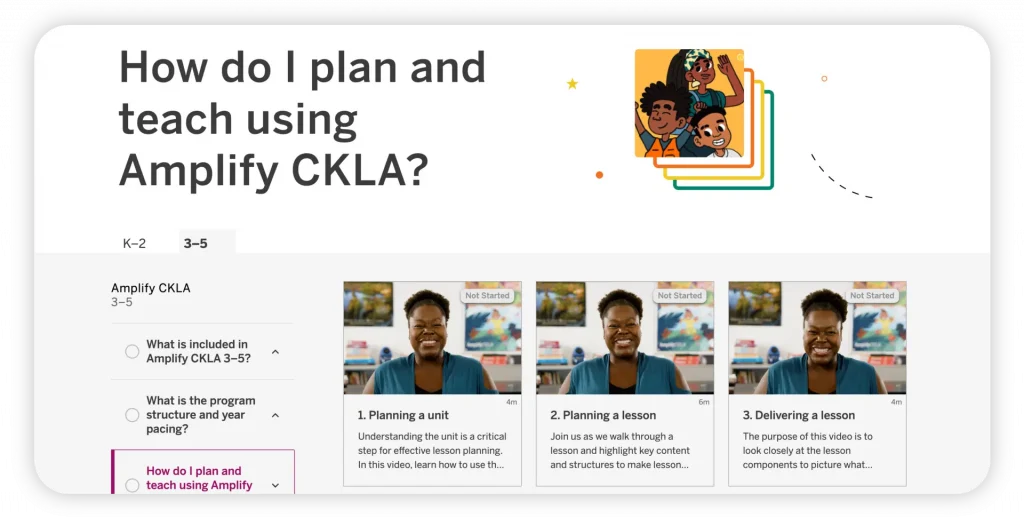
Take-Home letters in Spanish
We are excited to share that Spanish translations will be available for K-2 Skills Take-Home pages! Take-Home pages are found in Activity Books, and are intended to maximize reinforcement of skills taught during the lesson and to encourage caregiver involvement. Use of these activity pages is optional, but highly recommended. Teachers typically distribute the pages to students and instruct them to take them home to complete. The translations are intended to facilitate caregiver support at home.
The new Spanish translations are in unit-level PDFs. Teachers can send home the translation packets at the start of each unit so that caregivers can access to the information and instructions in Spanish.
Educator and Student Home expansion
Educator and Student Home landing pages will be available for all Amplify program users. With a unified single landing page for all Amplify products (Home), users can access all programs to which they’re licensed.
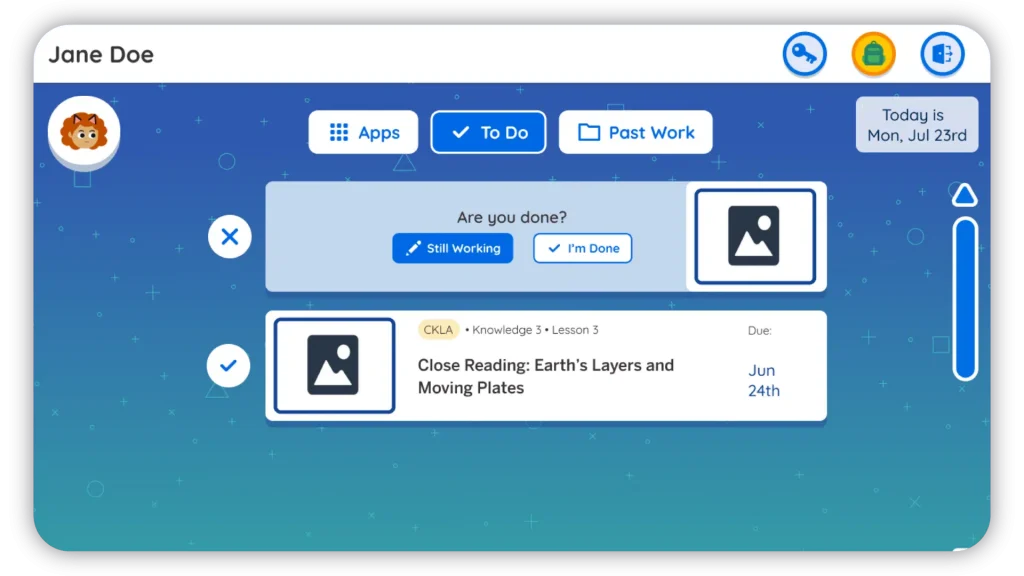
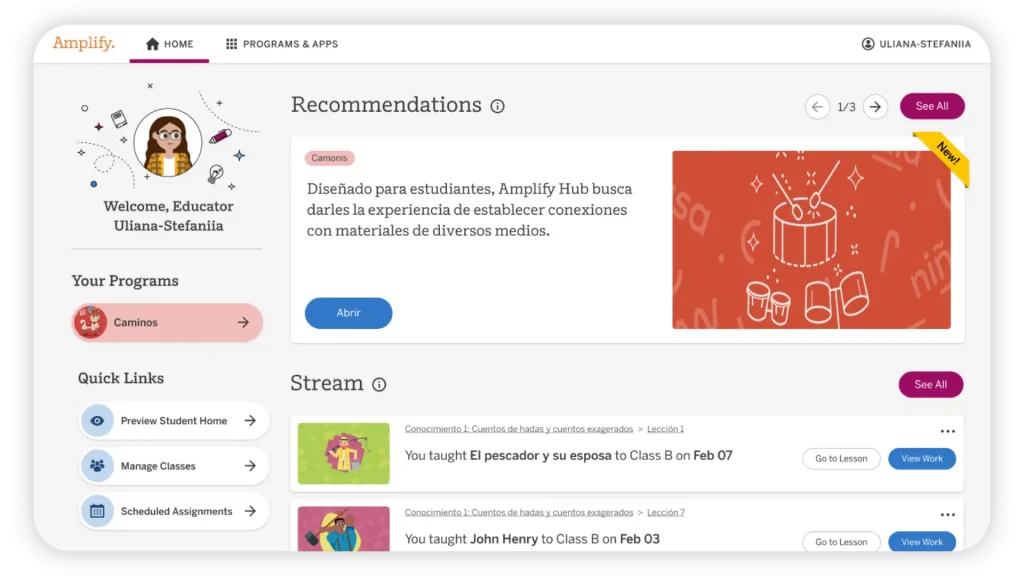
Noteworthy features
Full Amplify Caminos digital experience now available
All Amplify Caminos digital experience units have been released! Aligned with Amplify CKLA, lesson slides and lesson materials—including Unit and Year Overviews—are now conveniently located on Amplify’s digital platform.
Admin Reports for Amplify Caminos now available
Admin Reports now have a side-by-side biliteracy view, so you can view usage in one place for both programs! These Amplify Caminos Admin reports share the same structure as Amplify CKLA. To access Admin Reports when logged into the platform, expand the Programs & Apps menu on the Global Navigation bar, scroll to “Tools,” then select Administrator Reports. Read our help article for more information on how to leverage this tool.
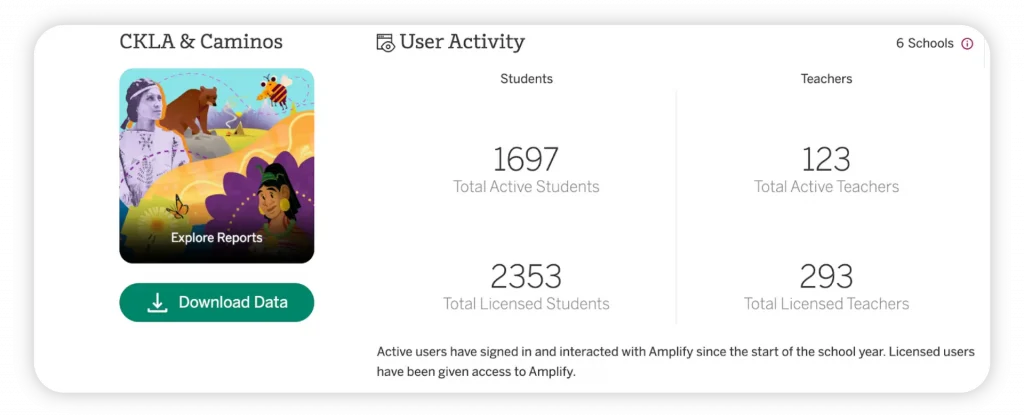
Caregiver Hub
Throughout the school year, teachers can share the Amplify CKLA and Amplify Caminos Caregiver Hubs with students’ caregivers. This site provides curriculum details, an overview of what caregivers can expect throughout the school year, and resources they can use with students at home.
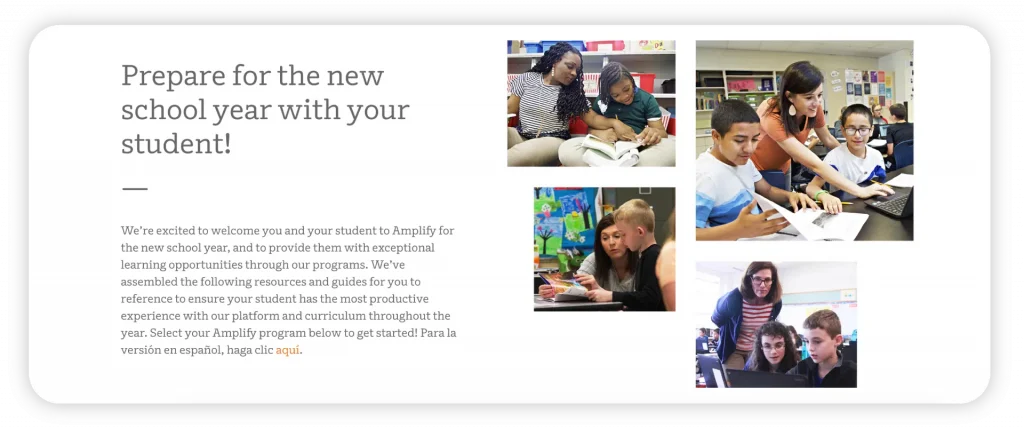
The digital experience
The digital experience is an add-on license for Amplify CKLA 2nd Edition users that makes instruction more flexible for students and teachers in in-person, hybrid, and remote classrooms. With the digital experience, everything you need is in one place, making it easier and more engaging than ever to plan lessons, present digital content, and review student work.
*Interested in using digital experience next year? Contact your account representative to learn more.
- Unified Global Navigation: A single home page for students and educators to easily navigate across programs.
- Full slides-based lessons: Teachers have access to ready-to-use and customizable lesson presentation slides, complete with all the prompts from the print Teacher Guide embedded in the teacher view.
- Materials section: A Materials section at the grade/year level contains all documents that relate to the full year of that grade, including Planning Documents, Reading Resources, Guidance for Reviewers and Users, and more.
- Lesson-at-a-Glance view: Amplify CKLA and Caminos digital experience teachers now have the ability to preview a lesson before teaching it. Teachers are able to view the Lesson-at-a-Glance section on the lesson landing page to easily see the activities in that lesson. A Preview button also allows them to view the slides.
- Curriculum Overview: Along with updated Year Overview and Unit Overview page designs, teachers have access to all planning content and digital lessons in one easy-to-access place.
- MyAmplify for Google Slides: A tool that grants you the power to easily edit presentation decks to make them fit your classroom, and upload them back to the digital experience.
- Assign: A feature that provides the flexibility to assign lessons for in-person instruction, or asynchronously to Student Home. Assign integrations are also available for Google Classroom, Microsoft Teams, and other third-party learning management systems.
- Teach: A slides-based lesson experience with class presentation and private Teacher Guide view. Teachers can manage the class with pause controls and three-student navigation pacing modes (teacher-led, student-navigated, and custom), which allows teachers to choose specific slides for students to access.
- Monitor progress and review work: An automatic save feature lets teachers review students’ work and watch their thinking unfold in real time, while also allowing teachers to anonymously share students’ responses with the class.
- Student Home: A landing space for students to access what they need each day, where they’ll respond to check-in questions, customize avatars, access live lessons when teachers start class, and navigate to assignments.
- Student Lessons and Activities: A place for students to access digital lesson content like slides, videos, digital books, apps, and worksheet activities with rich student-response capabilities such as the ability to draw pictures, write letters and words, create text boxes, record audio responses, and even upload images and capture photos.
- Admin Reports: A tool that lets district administrators analyze activation and usage metrics to understand how teachers and students are accessing the digital experience.