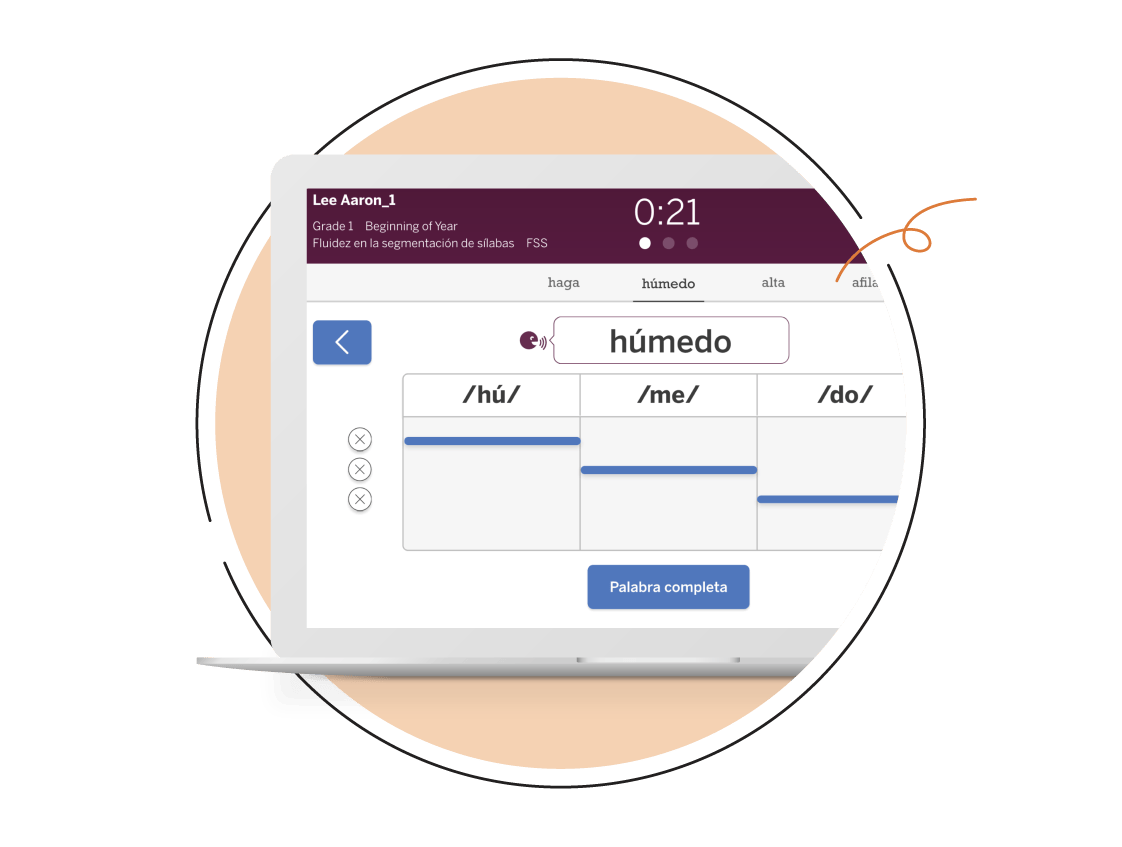
Piloting mCLASS Lectura and Boost Lectura
Pilot educator,
Thank you for taking the time to sample Amplify’s Spanish language universal and dyslexia screener with personalized instruction. Making this important shift shows your commitment and dedication to your students. We truly appreciate the work you’re doing and are here to help you along the way.
This website is designed to set you up for success as you take this critical step to better understand your students and help them grow as confident, life-long readers.
Thank you for all you do,
—The Amplify team
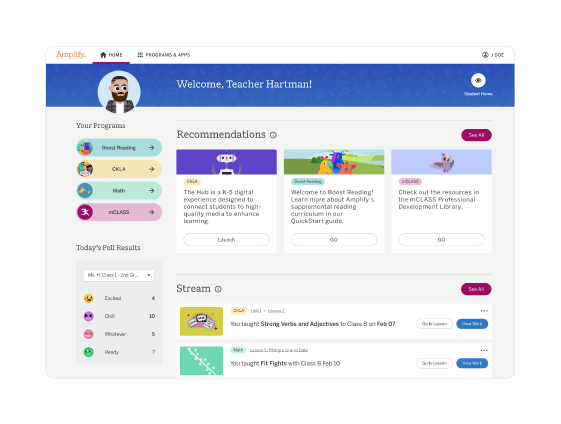
Getting started
Ensure you’ve completed the following before launching your pilot programs:
- Participated in pilot training | Participant Notebook
- Logged into mCLASSⓇ Lectura and Boost Lectura via learning.amplify.com and confirmed your classes are set up as intended
- Talked with your pilot team about your benchmark dates and pilot goals
Then review the following implementation guidance for what to do before, after, and between benchmarks. Note that some recommendations are indicated as “Optional” to help narrow the focus of your pilot experience to the most critical elements of the mCLASS suite.
Implementing mCLASS and Boost Lectura
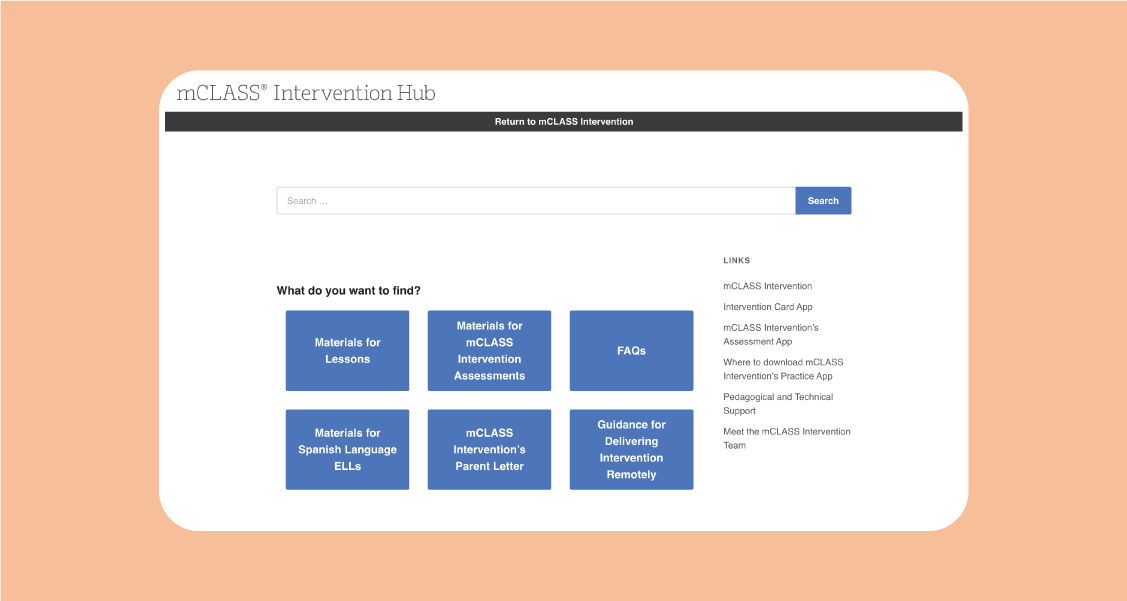
Use mCLASS Intervention with Tier 2–3 students (Note: Only applicable if your school or district added this program to your pilot.)
Biliteracy considerations
(Note: Only applicable if your school or district is also piloting or using mCLASS Lectura with Boost Lectura)
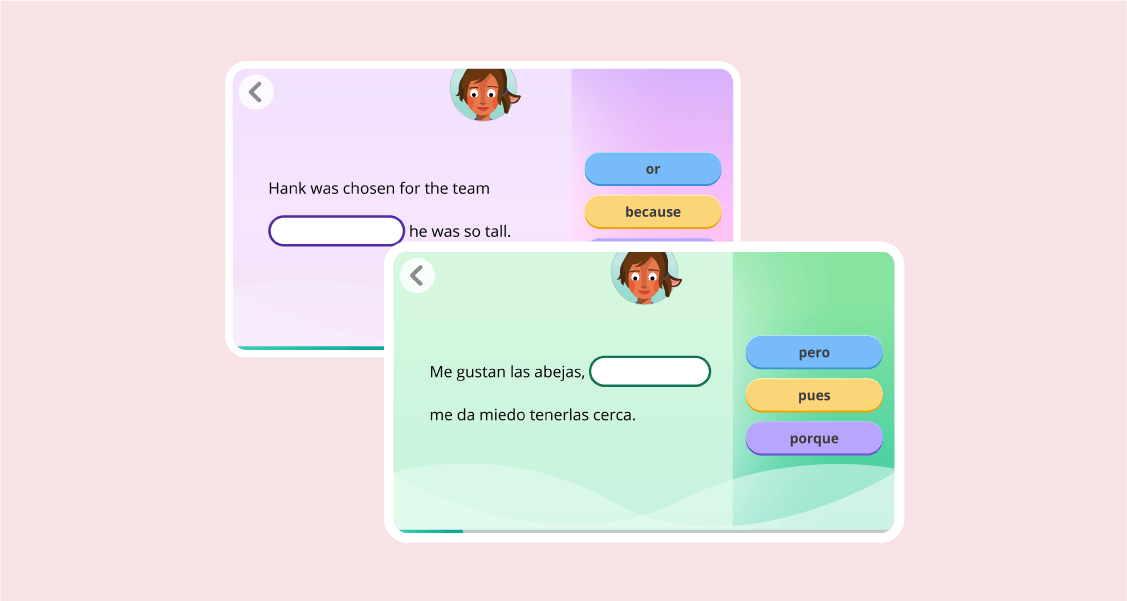
Integrate Boost Reading and Boost Lectura into your classroom routine











