Resources to support your pilot
—
What is Boost Reading?
Boost Reading is a digital reading program that complements ELA programs with adaptive and targeted practice in foundational reading skills. While it can be used on its own, Boost Reading also integrates with mCLASS and Acadience Reading, which means that you get extra benefits like automatic rostering and placement in the program based on a student’s mCLASS composite score. From that point forward, the program takes every student on a personalized journey that addresses gaps and bolsters foundational skills at a pace that supports their individual development.

How do I get started with Amplify Reading?
Good news! Amplify Reading has already been enabled within your mCLASS and Acadience Reading accounts. To get started with the program, you’ve got only two steps left: creating your class code and setting up your devices.
- [Video] How to access Amplify Reading from within mCLASS and Acadience Reading
- [Video] How to enable class login
- [Video] How to create shortcuts on devices
- [PDF] Amplify Reading launch packet
Note: Amplify Reading works on most classroom devices, including Windows Devices with Windows 7+, Chromebooks with Chrome OS, and Mac devices with OS 10.11+ or iOS 11+.
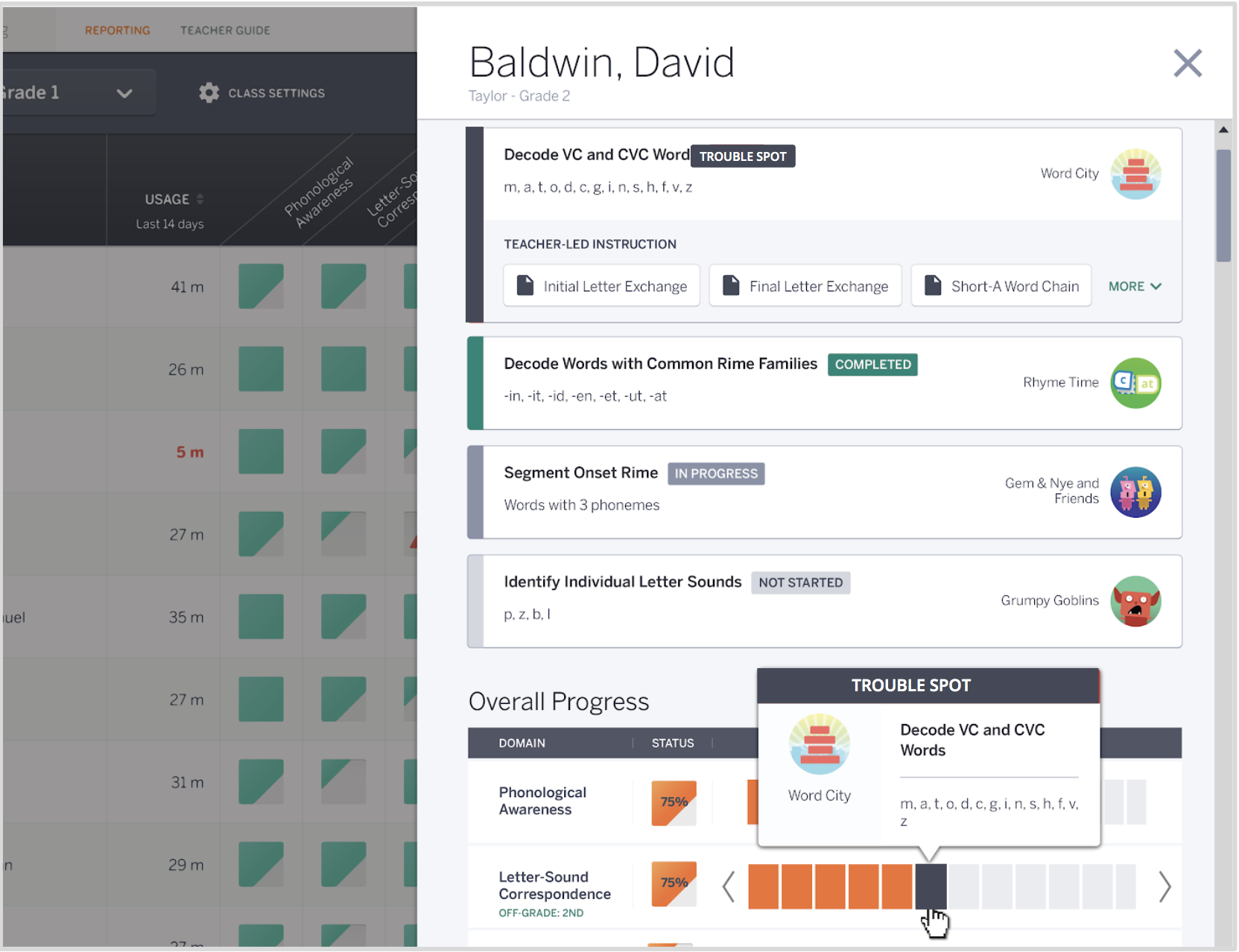
What else can you tell me about Amplify Reading?
As students engage in skill practice, their paths through the game world adapt to meet their unique learning needs. Amplify Reading includes more than 40 standards-aligned games that build language, foundational skills, and comprehension skills, while also developing:
- Phonological awareness
- Phonics
- Vocabulary
- Text analysis
- Comprehension
- Microcomprehension (i.e., the smaller aspects of comprehension that make up the reader’s mental model of a text)
Some additional resources that you might find helpful:
How do I get started with Boost Reading?
Good news! Boost Reading has already been enabled within your mCLASS and Acadience Reading accounts. To get started with the program, you’ve got only two steps left: adjusting your student login settings and setting up your student devices. The resource below will walk you through how to do both.
- [Video] Boost Reading quick start tutorial
- [Video] Boost Reading dashboard tour
- [PDF] Boost Reading launch packet
Note: Boost Reading works on most classroom devices, including Windows Devices with Windows 7+, Chromebooks with Chrome OS, and Mac devices with OS 10.11+ or iOS 11+.
What else can you tell me about Boost Reading?
As students engage in skill practice, their paths through the game world adapt to meet their unique learning needs. Boost Reading includes more than 40 standards-aligned games that build language, foundational skills, and comprehension skills, while also developing:
- Phonological awareness
- Phonics
- Vocabulary
- Text analysis
- Comprehension
- Microcomprehension (i.e., the smaller aspects of comprehension that make up the reader’s mental model of a text)
Some additional resources that you might find helpful:
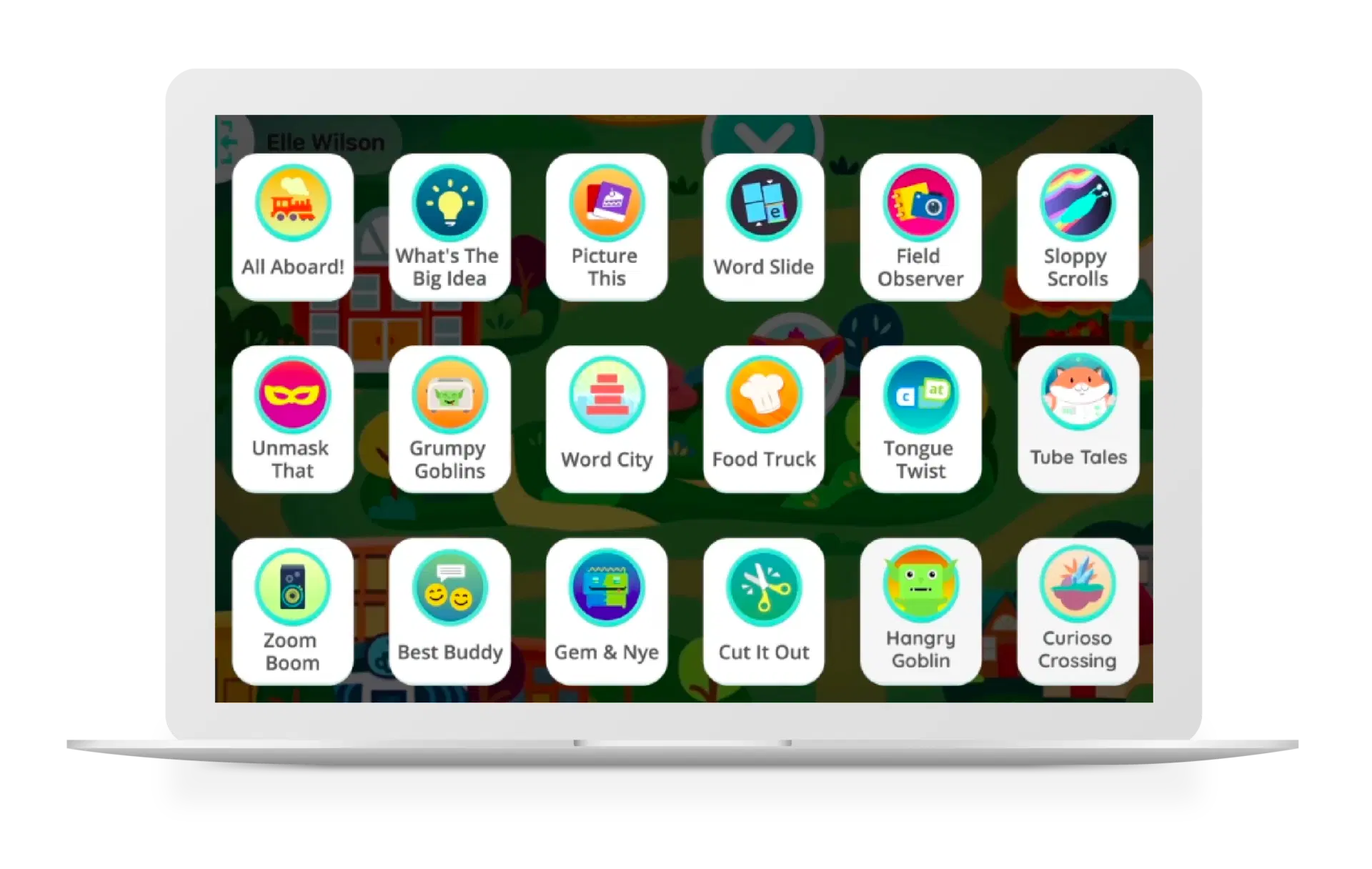
For questions, please contact your Amplify representative
Robert Bob McCarty
Senior Account Executive
Email: rmccarty@devamplify.wpengine.com
Phone: (435) 655-1731
