Boost Reading for mCLASS® partners
Hooray! We’re thrilled you’re considering giving Boost Reading a try! This site contains all the resources you’ll need to learn more about the program and get started with your pilot. We’re confident you’re going to love how Boost Reading puts your mCLASS data to work.

Resources to support your pilot
What is Boost Reading?
Boost Reading is a digital reading program that complements ELA programs with adaptive and targeted practice in foundational reading skills. While it can be used on its own, Boost Reading also integrates with mCLASS, which means that you get extra benefits like automatic rostering and placement in the program based on a student’s mCLASS composite score. From that point forward, the program takes every student on a personalized journey that addresses gaps and bolsters foundational skills at a pace that supports their individual development.

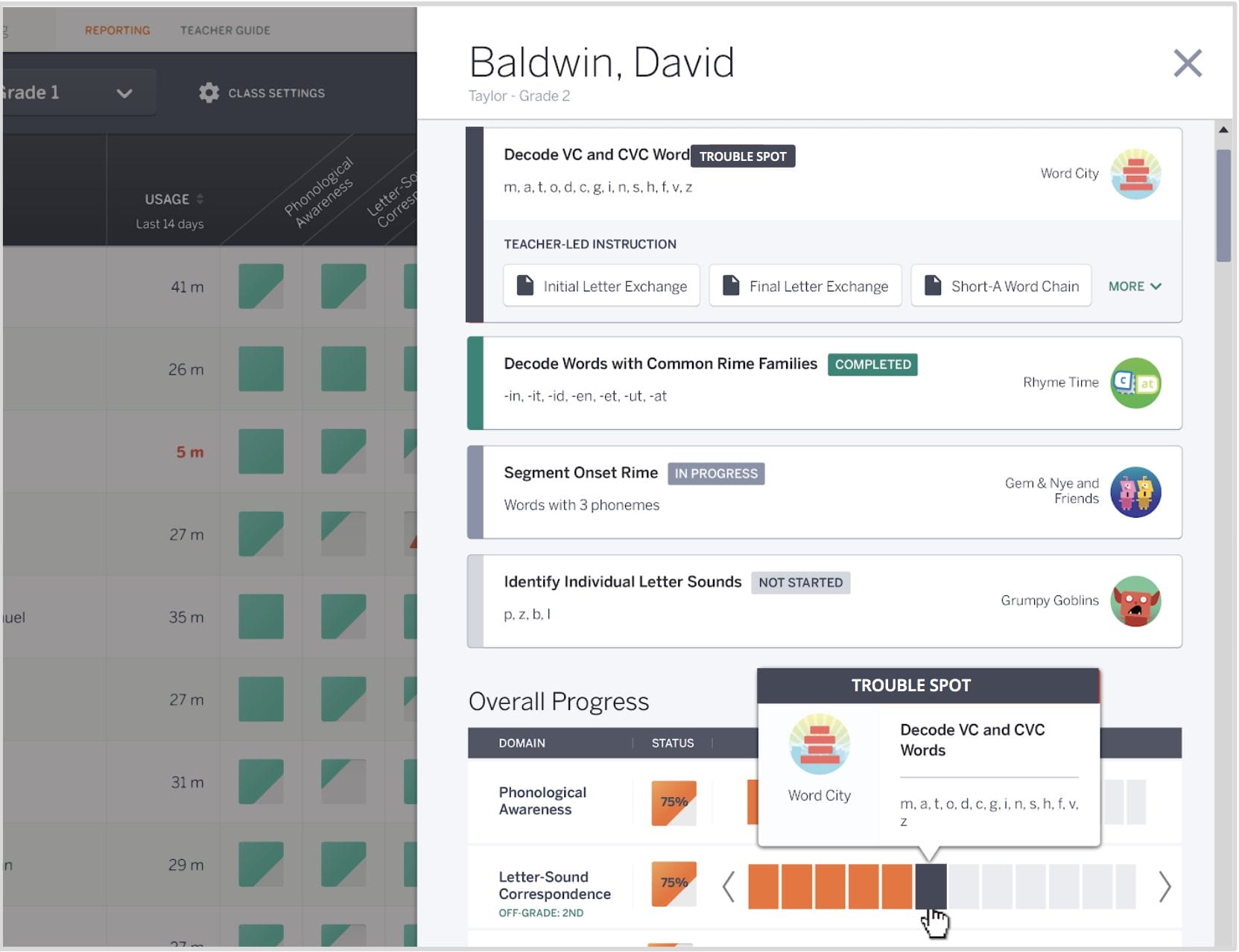
How do I get started with Boost Reading?
Good news! Boost Reading has already been enabled within your mCLASS account. To get started with the program, you’ve got only two steps left: adjusting your student login settings and setting up your student devices. The resource below will walk you through how to do both.
- [Video] Boost Reading quick start tutorial
- [Article] How to download and distribute student login information
After students start playing, you can check on their progress via your teacher dashboard.
How do I get families started with Boost Reading?
We will be releasing more resources to support at-home usage of Boost Reading, as well as communication between educators, students and parents/guardians. To start, you can direct parents to the following video and letters for an overview of the program and how to get started.
- [Video] How to get your child started with Boost Reading
- [PDF] Parent/guardian letter in English
- [PDF] Parent/guardian letter in Spanish
When and how to use Boost Reading
We recommend students use the program independently for 30-45 minutes a week. This implementation model has led to student growth, especially for dual language learners.
Students will need access to one of the following devices: Windows Devices with Windows 7+, Chromebooks with Chrome OS, and Mac devices with OS 10.11+ or iOS 11+.
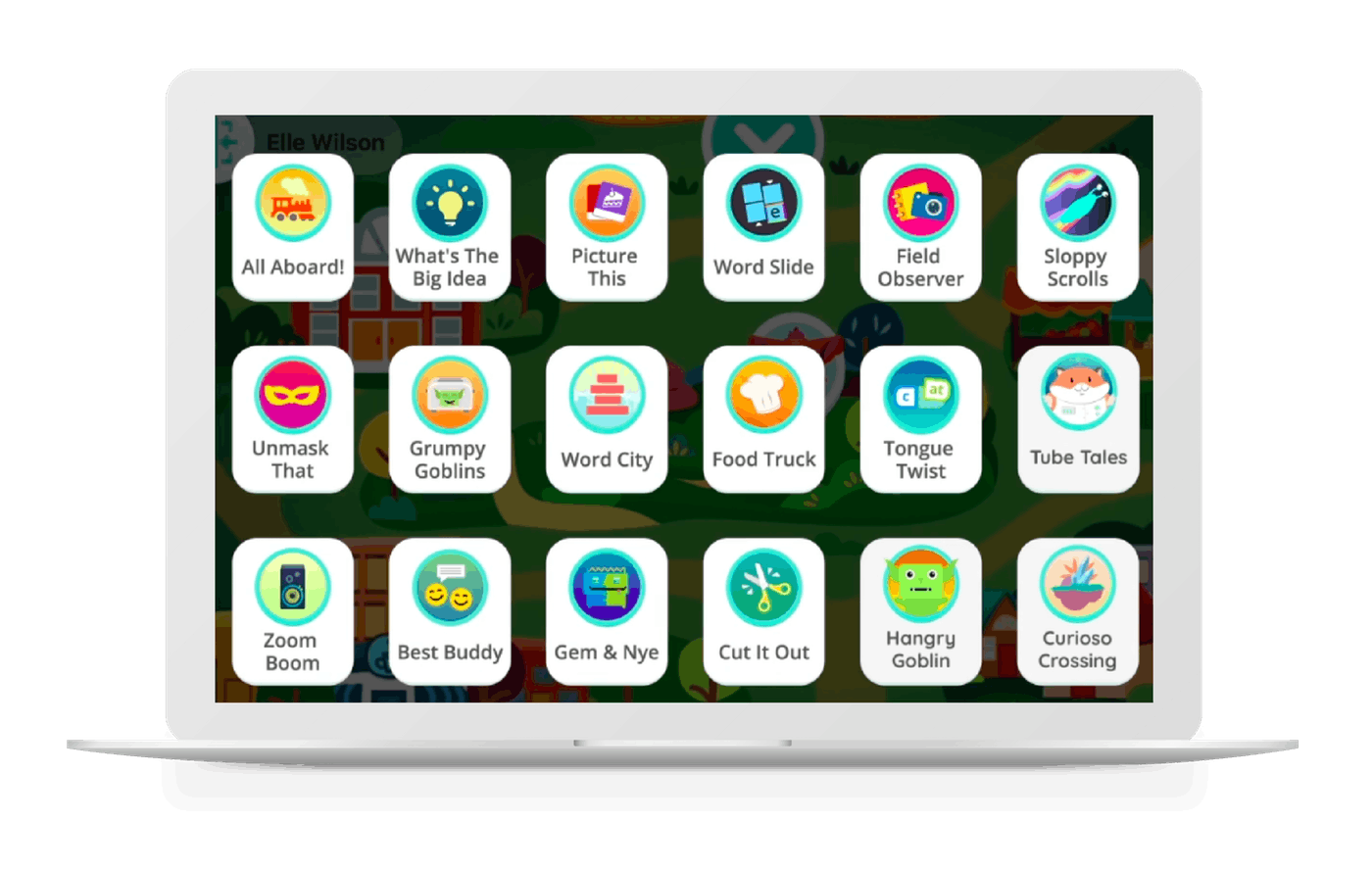
What else can you tell me about Boost Reading?
Review the resources below to dive deeper into what makes Boost Reading such a unique and powerful companion to mCLASS.
- [PDF] The Missing Link in Reading Comprehension
- [PDF] Social Emotional Learning in Boost Reading
- [Video] What does growth mindset sound like? Hear students and teachers talk about Boost Reading
- [Podcast] A Conversation with Anne Lucas about Comprehension Processes
Join our Facebook group Science of Reading: The Community to discuss the latest in reading research and instructional practices.
Where to get support
Intercom chat
Our Intercom feature gives you the ability to chat with customer support, technical support, and pedagogical support teams in real time directly from the digital platform. This ensures that issues that arise in the classroom can be addressed as quickly as possible. Support teams can be reached from 7 a.m. to 10 p.m. EDT, Monday through Friday.
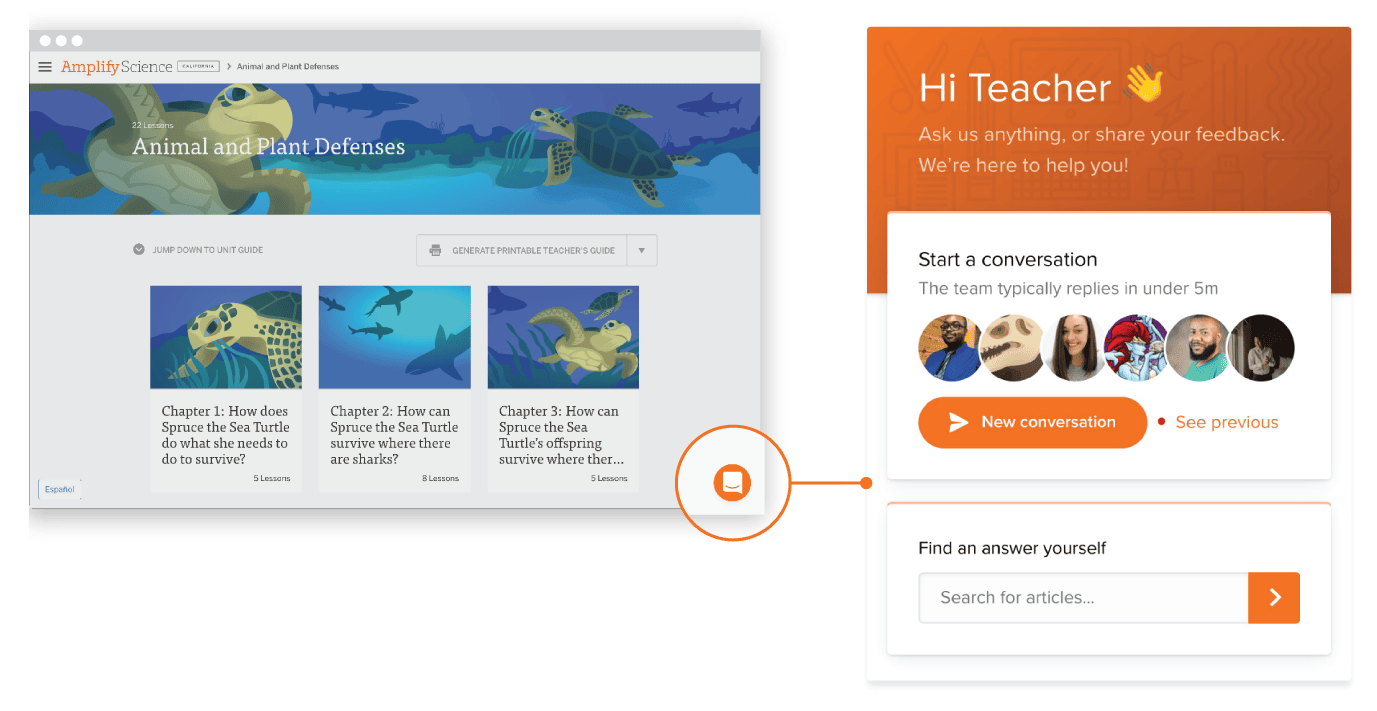
Our customer support, technical support, and pedagogical support teams can be reached by email at help@amplify.com from 7 a.m. to 10 p.m. EDT, Monday through Friday.
