Frequently asked questions
The following FAQ contains the answers to some of the most common questions that we receive from pilot teachers like you.
Still have questions? Your dedicated pilot support coordinator would be happy to help. His or her contact information can be found in the pilot support brochure you received during your pilot implementation training. If you prefer, request that your pilot support coordinator gets in touch with you by completing this form.

Program questions
It’s true. Our teacher’s guide does not look like the typical guide that comes with a traditional textbook. Here’s why: we aren’t a traditional textbook program. Rather, we’re a next generation curriculum designed to support a shift to a whole new way of teaching science.
With this shift, your district will be faced with supporting a wide-variety of needs from a wide-variety of teachers. For that reason, the resources required to successfully implement a new program will vary considerably from teacher to teacher. That’s precisely why our Teacher’s Reference Guide is chock full of so many rich and varied resources. From scientific background knowledge to suggested teacher talk, standards maps to materials lists, and lesson preparation notes and classroom management tips to strategies for differentiating instruction, this guide is truly meant to serve as an instructional reference.
For everyday instructional use, we recommend that busy classroom teachers use Classroom Slides, which are now available for most K–5 units and will be coming soon for grades 6–8.
Also known as our hands-free TG, Classroom Slides are a brand-new teaching resource that makes delivering daily instruction easy and fun. With a fully customizable PPT available for every lesson of the program, teachers can put down the Teacher’s Guide and focus on what matters most—their students.
Classroom Slides are:
- Available offline, which means no more sweating unreliable internet connections.
- Streamlined for easy lesson delivery, including lesson visuals, activity instructions and transitions, animations, investigation setup videos, technology support, and more.
- Fully editable, allowing teachers to incorporate their own flavor, flair, and favorite resources.
Our development team is working as quickly as possible to make Classroom Slides available to all teachers. That said, at this time they are only available for the first and second units of each grade K–5, with the remaining units being released over the next few months. Due to the popularity of Classroom Slides at the elementary level, development for grades 6–8 is now underway, with all units scheduled for completion by the 2020-2021 school year.
Not to worry. Amplify Science California was developed with plenty of wiggle room built right into the program. This means that you can relax knowing that there’s ample time to get it all done.
Most curricula provide 180 days of lessons despite knowing that the typical classroom can’t possibly complete everything in a given school year. Rather than asking you to wade through unnecessary content, we designed a program that addresses 100 percent of the California NGSS in just 66 days at grades K–2 and 88 days at grades 3–5, and 146 days at grades 6–8.
While we took great care in ensuring cohesiveness across units and grade levels, we also know that the ability level of your students changes from year to year. As a result, you need a program that provides adaptable and flexible pacing, and that empowers you to make instructional decisions in the moment.
As you evaluate how well Amplify Science California can accommodate your pacing needs, consider the following:
Progress Builds: Our Progress Builds describe the way in which students’ understanding of the central phenomenon should develop and deepen over the course of a unit. Each Progress Build defines several levels of understanding, with each level integrating and building upon the knowledge and skills from lower levels. Because these Progress Builds are directly tied to the program’s system of assessments, teachers are armed with the data they need to make informed decisions about when to move on, when to slow down, and when to revisit a concept and dive deeper.
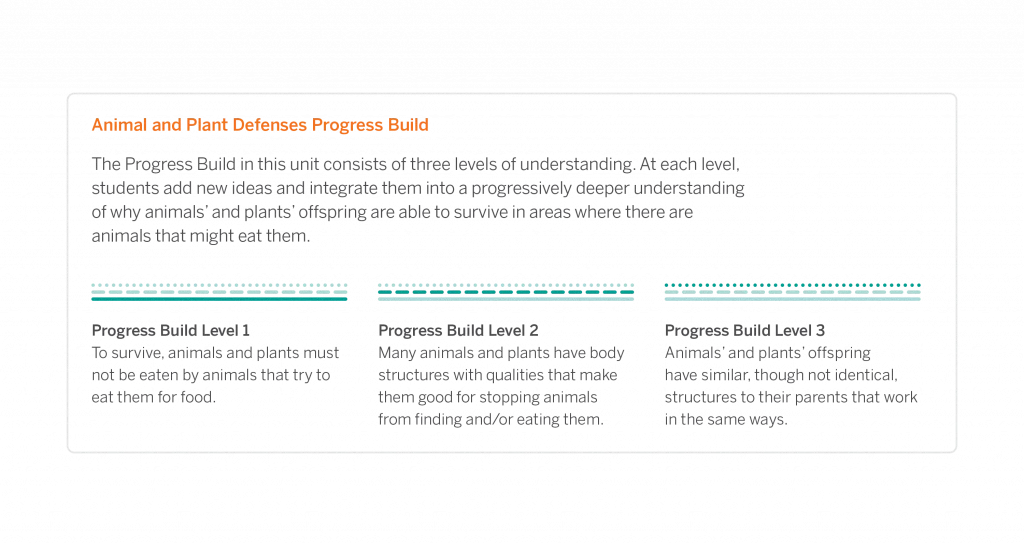
Multiple at-bats: Rather than introducing a concept on Monday, testing for mastery on Friday, and knowing students will forget everything by the next Tuesday, we set out to help students build meaningful and lasting knowledge that they can retain and transfer over the course of the entire unit. We accomplish this by giving students multiple opportunities (a.k.a. “at-bats”) to encounter, explore, and experience a concept. Said another way, Amplify Science California is actually made up of a series of multi-modal “mini-lessons”. This intentional cyclical and iterative design mirrors the 5Es, allows teachers the flexibility to speed up or skip ahead once students have demonstrated mastery, and empowers students to learn concepts more deeply than any other program.

Extension activities: When some students are ready to move on and others are not, our unit extension activities can be a big help. Found in the Lesson Brief section of both the digital and printed Teacher’s Guide, these activities ensure that advanced learners remain engaged and challenged while teachers help the rest of the class build the foundational knowledge they need to be successful later in the unit.
What’s important to remember is that more hands-on doesn’t necessarily mean better, at least according to the California NGSS. That’s because only two of the eight Science and Engineering Practices (SEPs) are directly related to hands-on learning.
Just as scientists gather evidence from many types of sources, so do students in the Amplify Science California program. Like scientists, students gather evidence from physical models, digital models, texts, videos, photographs, maps, and data sets. By doing so, we provide students more opportunities than any other program to practice using all of the practices called out in the California NGSS Framework.
NGSS 8 Science Practices
- Asking questions
- Developing and using models
- Planning and carrying out investigations
- Analyzing and interpreting data
- Using mathematics and computational thinking
- Constructing explanations
- Engaging in arguments from evidence
- Obtaining, evaluating, and communicating information
While all of our units engage students in gathering evidence from a rich collection of sources, the reliance on different types of evidence (and evidence sources) varies according to unit. For instance, some units lend themselves to meaningful hands-on experiences, while in other units the phenomena students are investigating are too slow, too dangerous, or too big to be observed directly. In those units, students rely more heavily on other evidence sources such a physical models or simulations.
Unit types in grades K–5
In each K–5 grade, there is one unit that emphasizes investigation, one that emphasizes modeling, and one that emphasizes design. In addition, in grades 3–5, there is also one unit that emphasizes argumentation.
Unit types in grades 6–8
Each 6–8 grade features three types of units: Launch, Core, and Engineering Internships. Each year has one Launch unit, six Core units, and two Engineering Internships.
For teachers who wish to supplement the lessons with even more hands-on activities, optional “flextension” activities are included in many units.
As a blended curriculum, districts who adopt Amplify Science California are outfitted with a variety of print and digital resources as well as hands-on materials kits. To explore the specific components of the program, visit our What’s Included page.
As our customers will tell you, when you adopt Amplify Science California, you aren’t just buying a science curriculum, you’re joining a family. As such, along with materials, your adoption of Amplify Science California also includes care and support through a variety of staff and resources, including: customer support specialists, pedagogical support specialist, implementation specialists, professional learning specialists, educational partnership managers, and more.
Technical questions
To ensure that your hardware and network meet the minimum technical requirements for optimal performance and support of your digital curriculum products please see Amplify’s customer requirements page.
Absolutely! While 1:1 scenarios are great, they aren’t required. That’s because all Amplify Science California lessons were designed with device sharing in mind, and never assume that every student has a separate device.
When the use of practice apps is called for in a lesson, you have several options:
If internet access is unavailable—“Preload” the digital tool on your device or devices for use offline.
If limited student devices are available—Have students do the activities in pairs or small groups.
If no student devices are available—Project the digital tool to the class and either “drive” the digital tool yourself or invite students to “drive” by using your device.
learning.amplify.com gives you access to the digital Teacher’s Guide and also gives your students (grades 6–8) access to the digital student experience.
apps.learning.amplify.com/elementary gives your students (grades 2–5) access to any practice apps referenced in the instruction. The teacher will either need to log in using their credentials, or have student accounts set up.
Tech headaches are never fun. However, implementing the following tips can help you keep the tech gremlins away.
Display the student URLs near the classroom display materials.
Before you start a unit, download all unit and lesson resources using the Offline Guide found in the Unit Guide of your digital Teacher’s Guide. In the event that connectivity issues strike, you will still be able to conduct your lessons without interruption.
Use Chrome or Safari if possible as these are our preferred browsers.
Disable pop-up blockers on all devices being used to support lessons.
Be prepared for some webpages to open in a new tab and for PDF files to download automatically.
Check and test your connections to any projection devices that you might be using throughout the lesson.