About the program
We believe in math that motivates. Our structured approach to problem-based learning builds on students’ curiosity to develop lasting grade-level understanding for all students.
The program thoughtfully combines conceptual understanding, fluency, and application, motivating students through interesting problems they’re eager to solve. Teachers can spend more time where it’s most impactful: creating a collaborative classroom of learners.
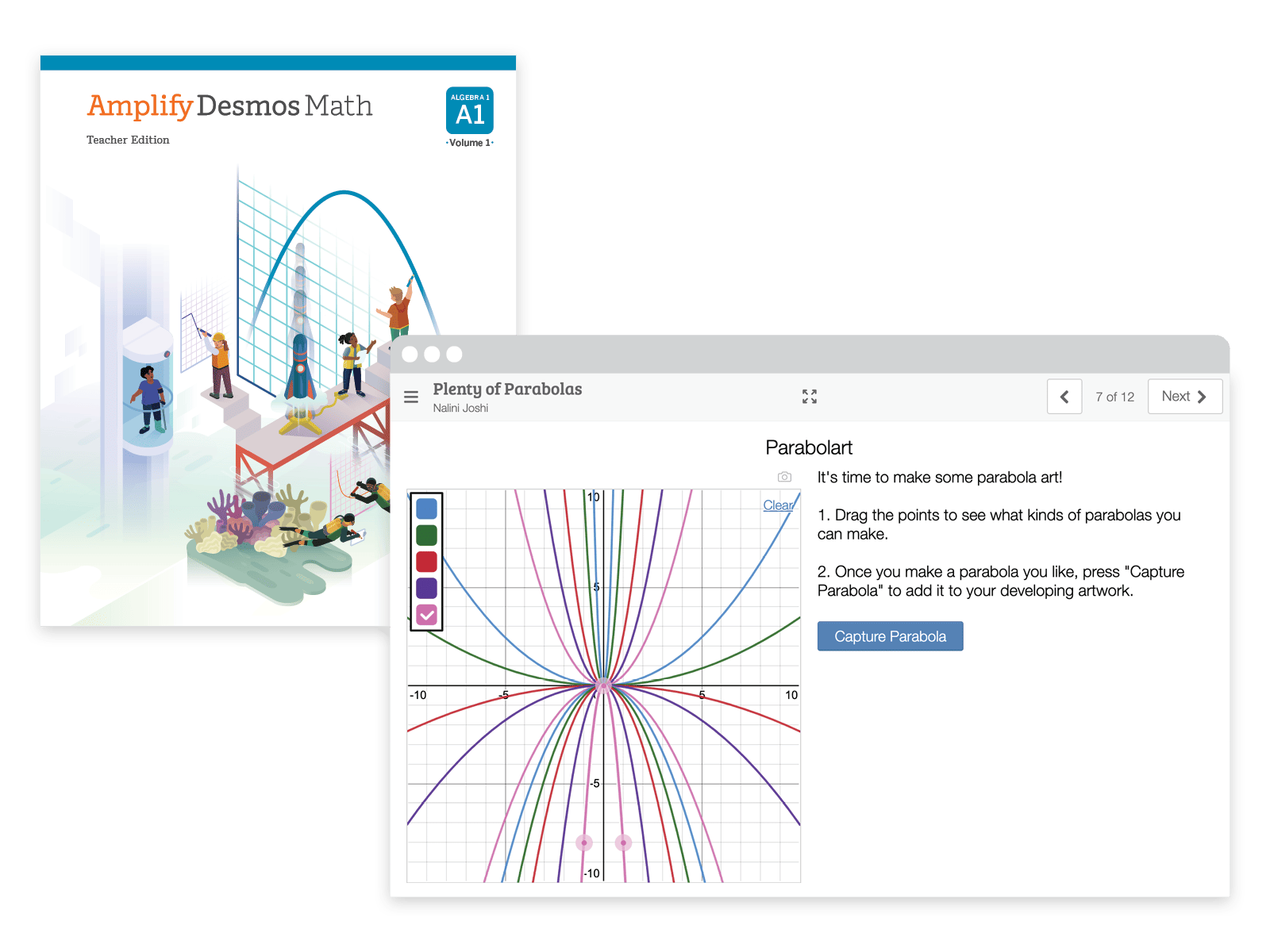
Structured approach to problem-based learning
- Differentiation and personalized practice
- Easy-to-follow instructional guidance
- Robust assessments and reports
- Student materials in Spanish
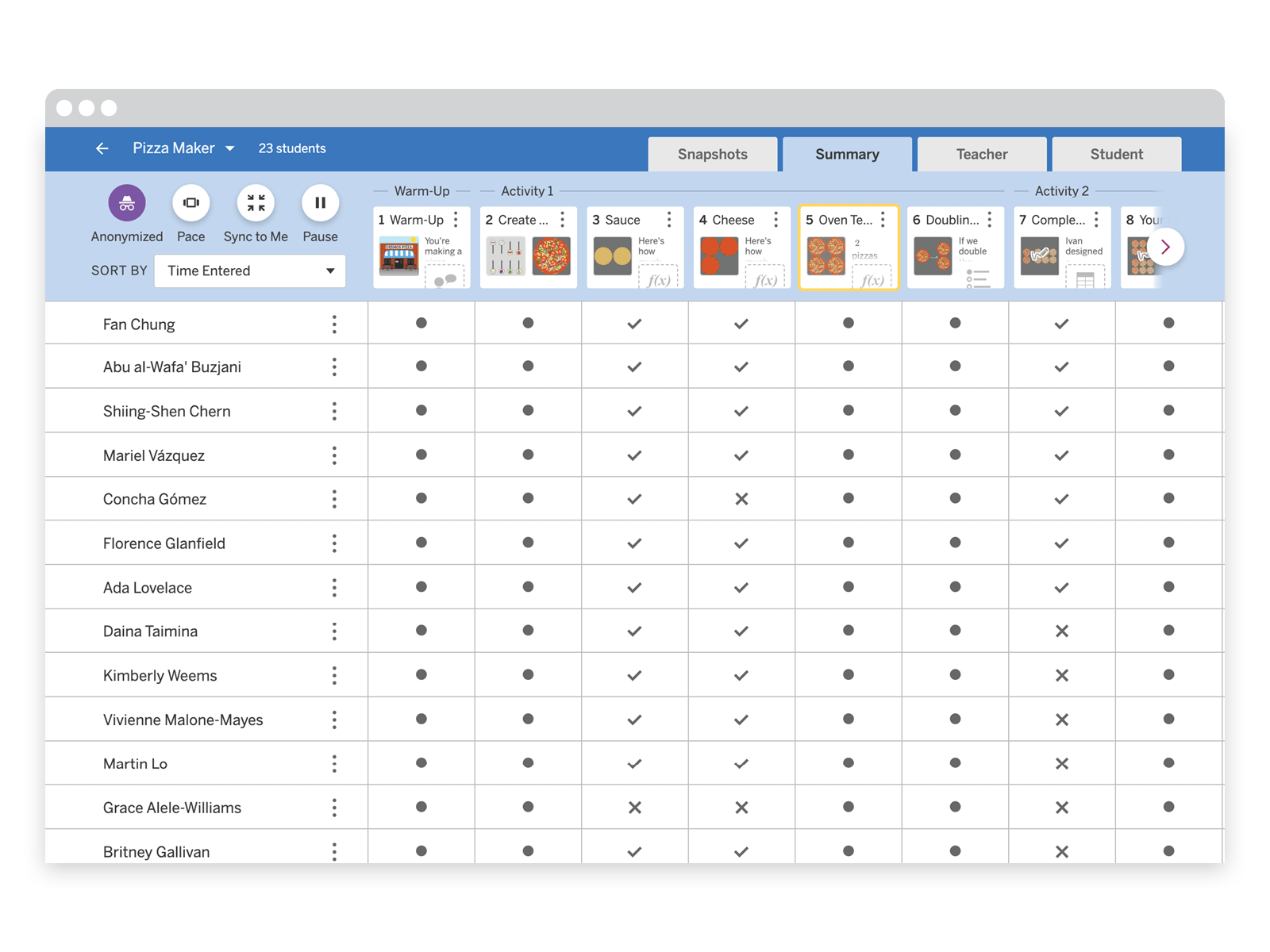
Math that motivates
- Powerful teacher-facilitation supports and tools
- Students talking and building from each other’s ideas
- Every lesson has fully compatible print and digital materials for a collaborative classroom

Student thinking is made evident
- Curiosity-driven lessons that motivate students through thought-provoking challenges they’re excited to tackle
- Explicit guidance for teachers on what to look for and how to respond
- Technology that provides Responsive Feedback and is designed to reveal mathematical thinking

Figuring out problem-based learning
Figuring out how to implement a problem-based learning approach to mathematics can be fun and challenging. Rest assured that you’ll never be alone on this journey. Amplify will be by your side every step of the way.
In the short videos below, Fawn Nguyen (Amplify Math Specialist, former math coach and teacher) and John Hoogestraat (Desmos Product Specialist, former math coach and teacher) share their thoughts about the power of Amplify Desmos Math.
Amplify Desmos Math: Teacher Time-Saving Tools
Amplify Desmos Math: Capturing Student Thinking
Professional learning
We’re excited to work alongside Washoe County School District to build a strong foundation in Amplify Desmos Math partnering and deepen educator practice at both the classroom and school level. We know educators have significant demands on their time and different preferences for when and how they teach and learn. That’s why our professional development offerings are designed with the following principles:
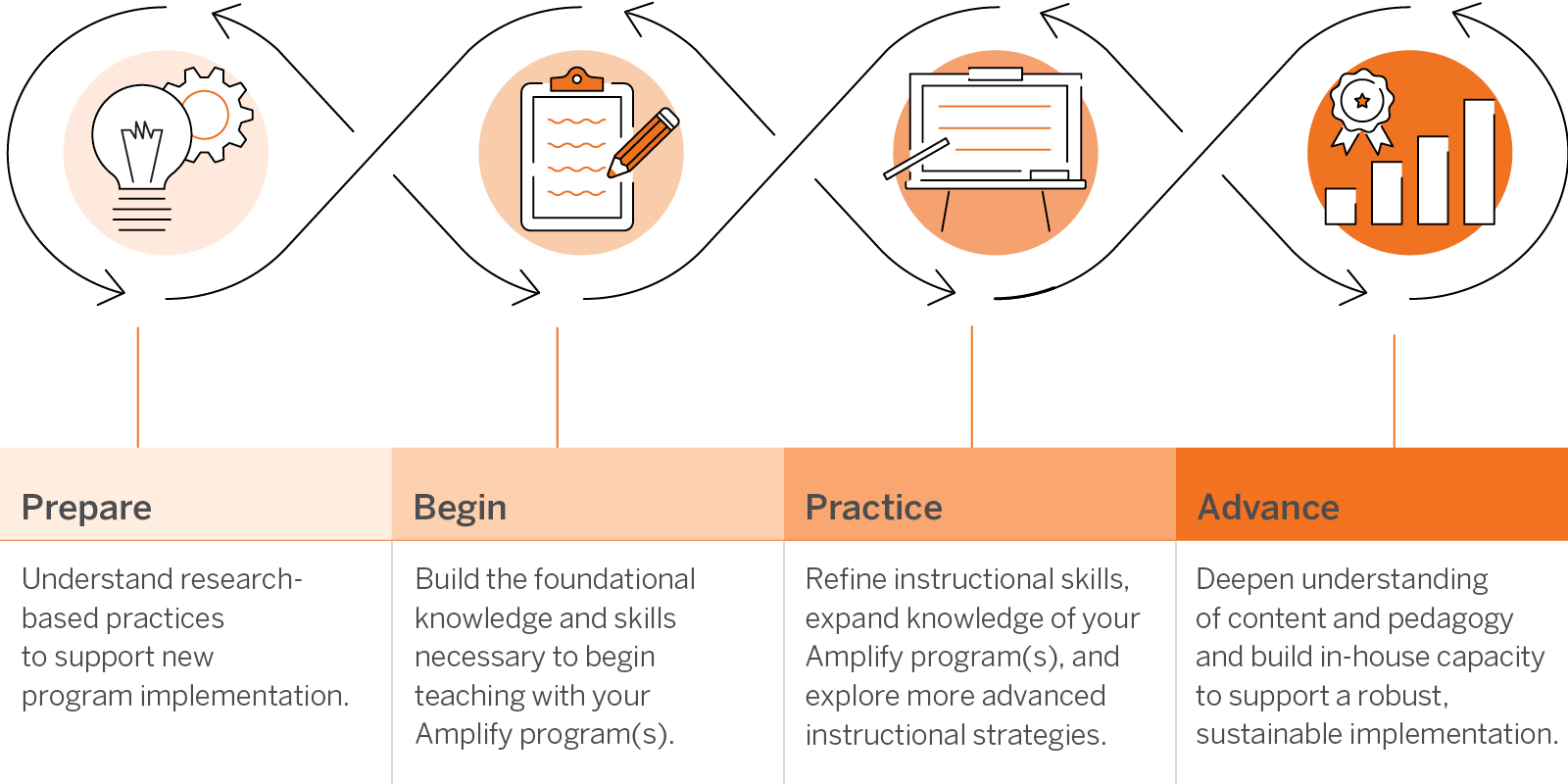
- Scaffolded, phased professional learning. Our professional development opportunities go far beyond initial product trainings, supporting participants through different stages of learning:
- Launch sessions introduce administrators and teachers to their new program–including the core features and research behind its design–and give teachers the opportunity to practice in a collaborative environment.
- Strengthen sessions advance administrators’ and teachers’ understanding of their program and support them in taking their instructional practice to the next level. These sessions meet educators’ needs, deepening content knowledge and planning, instructional practice, and/or data-analysis practices.
- Coach sessions addresses each school’s specific needs by offering a menu of popular topics or the option to work with an Amplify coach to customize the time spent together. These sessions provide administrators and teachers with in-the-moment feedback, grade-level workshops, and other support.
- Differentiation by audience
- We offer multiple, differentiated professional development options developed for targeted audiences, such as teachers, instructional coaches, and administrators, to support the evolving needs of educators at all levels.
- Variety of modalities for maximum reach and efficiency. We offer a variety of delivery methods, including:
- On-site: Synchronous learning experiences are delivered in person (up to 30 participants).
- Remote: Synchronous learning experiences are delivered remotely through webinars (up to 30 participants) and asynchronous e-learning courses (individual, on-demand).
- Professional Learning Site: Curated resources are housed on a site that can be accessed any time (individual, on-demand).

Scope and sequence
Click the link below to view the program scope and sequence for grades 6–8.
Delightful digital activities and tools
The digital interactions included in lesson activities are designed to elicit student thinking in a way that feels fun and inviting. As students play and explore math concepts, teachers can highlight the ideas that students share, connect those ideas to other students’ thoughts, and build on their thinking through productive class discussion. The embedded interactions and animations allow students to test predictions, get feedback, share ideas, and connect representations.
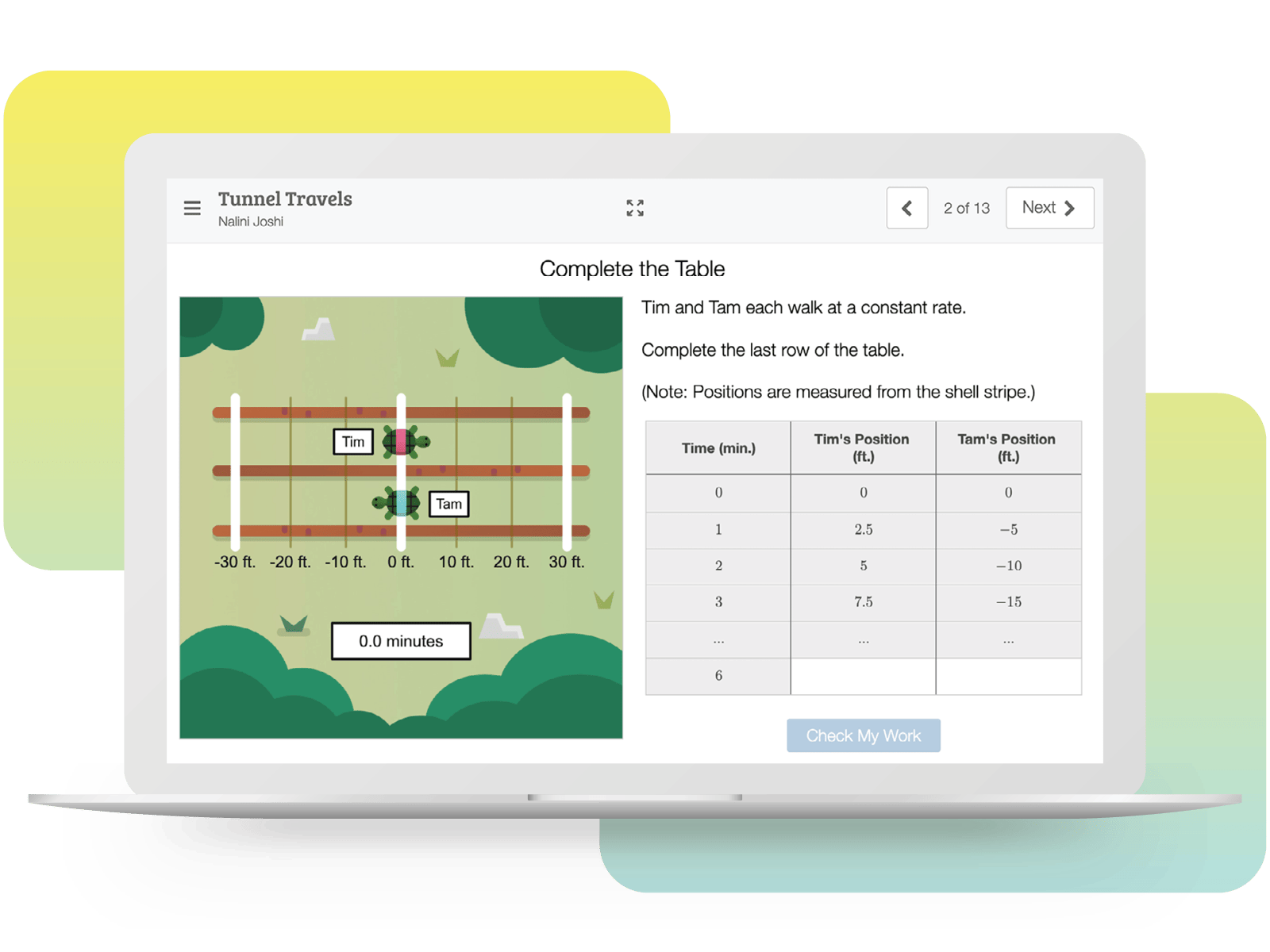
Responsive Feedback
Responsive Feedback in Amplify Desmos Math digital activities responds to student thinking by showing the mathematical meaning behind it, sparking their thinking and questioning. This is more powerful than simply evaluating an answer as right or wrong, as it motivates and engages students in the learning process.
The playful nature of this immediate feedback allows students to explore their mathematical thinking without embarrassment and discover why certain answers are incorrect or correct. This unique kind of feedback:
- Provides immediate information to students through visualization tools like tables, graphs, images, and animations
- Visualizes student responses to show the meaning of their thinking
- Allows students to adjust different inputs and variables to see what changes
- Reveals peer responses after a student has submitted their work, fueling classroom conversations
- Motivates students to persevere in ways that simple “right” and “wrong” feedback does not
Responsive Feedback is not limited to lessons in which students are on devices. Presentation Screens have embedded Responsive Feedback moments for teachers to project, and the teacher moves in the Teacher Edition provide guidance on how to provide Responsive Feedback for students using print.
Teacher Presentation Screens
All lessons benefit from the power of digital. Teachers display Presentation Screens that help them guide and facilitate student learning that includes Responsive Feedback and important animations and interactions. Check out the Technology page at the beginning of every unit to learn which lessons are recommended to be taught to students using devices, for a dynamic learning experience.
Teacher dashboard
The dashboard gives the teacher insight into student thinking in real time. Teachers can zoom in on a particular student or view all student responses at once. This can help to identify students that may need additional support and those who are ready for extensions. Teachers can select and display specific ideas or the distribution of responses to invite students into productive, student-centered discussions. Here are the different views teachers have:
- Snapshot view: Select and sequence students’ work to connect mathematical ideas. Teachers can even add their own question to prompt further thinking.
- Summary view: Monitor students’ progress or accuracy for a set of screens. Click into any box to see a specific student’s work on that screen.
- Teacher view: Allows teachers to answer questions like, “How did all students answer this question?” or “What answers were most common?”
- Student view: Preview screens for students. For example, the teacher might work through a screen with the class or talk through upcoming screens before students work on their own.
Powerful tools for math discourse
Pacing, pausing, and sync tools can support teachers as they encourage mathematical discourse and collaborative thinking in their classes.
- Pace allows the teacher to make a certain number of screens available for students to work on.
- Sync to Me enables the teacher to bring all students to the same screen.
- Pause stops students from working so that the teacher can gather everyone’s attention for discussion.
- Anonymize swaps out students’ names to help them feel more comfortable sharing their ideas. They are replaced by the names of famous mathematicians, with a special emphasis on mathematicians with diverse backgrounds.
Social, collaborative experiences
Digital tools allow students to interact with each other’s ideas in a variety of ways. Students can use the “Share With Class” button to exchange ideas with each other directly on an activity screen.
Activities like Challenge Creator and Polygraph offer fun ways for students to play with the math together. Whether working solo or in tandem on devices, students are never alone as they work through activities.

Differentiation
Differentiation in Amplify Desmos Math enables teachers to support students in catching up while keeping up with grade-level math. This support is organized into three categories:
Support
Provide targeted intervention for students.
Strengthen
Reinforce students’ understanding of the concepts assessed.
Stretch
Challenge students and extend their learning.
In-lesson teacher moves

Within every lesson activity, teachers can use the Differentiation Teacher Moves suggestions to provide in-the-moment instructional support to learners as they engage while they are engaged in the work of the lesson/task.
Teachers are provided with clear student actions and understanding to look for, each matched with immediately usable suggestions for how to respond to the student thinking illustrated in each row of the table.
In addition to using these suggestions in the moment as teachers monitor student work, teachers can review the Differentiation table in advance to help them anticipate how students are likely to approach the activity.
Beyond the lesson
The learning goal of each lesson is broken down for teachers into what it looks like for students to need support in the lesson goal, for students to need to keep strengthening their understanding of the lesson goal, and for students to be ready to stretch their learning.
Teachers are provided with recommendations for resources to use with each group of students.
Support, Strengthen, and Stretch resources include:
Amplify Desmos Math mini-lessons are 15-minute lessons aligned to the most critical topics throughout a unit. Teacher-led mini-lessons are used to provide targeted intervention to small groups of students who need additional support or to re-engage students with content that they may need more time on.
Amplify Desmos Math mini-lessons are the perfect complement to our problem-based approach, because they provide more explicit instruction opportunities and leverage a consistent instructional routine (Modeled Review, Guided Practice, Check for Understanding).
Amplify Desmos Math mini-lessons are used to address critical prerequisite skills for upcoming lessons or to engage students in grade-level math immediately after a core lesson, when they need more time to think about a concept or skill. Mini-lessons reinforce the same topics and content students see in core instruction.
Item Banks are spaces for teachers to create practice and assessments by using filters and searching for standards, summative-style items, and more.
Amplify Desmos Math includes digital, adaptive practice that provides the personalized support a student needs to access grade-level math every day. Personalized Learning activities target a skill or concept aligned to the day’s core lesson, with each student receiving personalized scaffolds based on what they already know.
Based on prior assessment data and student responses, activities adapt to each student’s unique needs. Tailored, differentiated support include:
- Responsive Feedback: Visual, mathematical representation of the student’s response
- Guidance and tips: Suggestions on next steps to move learning forward
- Strategy modeling: Moments of explicit instruction to summarize key concepts and support sensemaking
- Precursor skill support: Instruction and practice on skills and concepts that highly influence development of grade-level understanding
Every time a student demonstrates what they know, we analyze their work to create an accurate and up-to-date picture of how the student thinks. We’ve charted how skills and thought processes are linked together, how they influence learning, and how they connect to mathematical standard mastery. Our model uses this information to tailor Personalized Learning supports to instructional areas that directly build toward grade-level concepts or skills.
Integrated Boost Personalized Learning enables all students to access grade-level math in each activity with tailored supports based on what they already know. This eliminates the long path where students receive interventions that slowly build understanding unrelated to daily instruction. This adaptive technology complements daily learning and provides another layer of support to the in-lesson differentiation and instructional guidance provided by teachers.
Fact fluency frees up brainpower and working memory for students to do more complex mathematical work. We’ve partnered with Math for Love to iterate on the popular Multiplication by Heart to create Division by Heart and Addition and Subtraction by Heart I & II. Additionally, we developed flashcard sets for fluency in other math procedures.
The Fluency Practice of Amplify Desmos Math uses an evidence-based approach to memory retention—spaced repetition—for the basic operations. The focus is conceptual understanding, not just drill and kill focused on rote memorization. The adaptive nature of the practice allows students to focus less and less on the facts they already know.
Lesson-embedded teacher moves, including possible stretch questions and activities for students who need more of a challenge.
Math Adventures are strategy-based digital math games in which we offer students a fun, engaging, and low-stakes way of practicing math skills. Unlike simple, repetitive math games, Math Adventures let students navigate through various levels with supportive feedback along the way.
Math Adventures are perfect for times when teachers need students to be independent after finishing classwork, an assessment, or group work.
 Twelve a Dozen A story-rich puzzle platform game that integrates algebraic math into core game mechanics. Players must use their factoring skills and solve order-of-operations puzzles to save the world. |  Formula Won A racing game in which players advance around different game board race tracks, competing against an AI opponent by picking sets of cards and operations. Formula Won requires players to operate with integers, mixed numbers, or decimals. | |
 Number Jumper Take an adventure across different lands. Students practice addition and subtraction facts by jumping from platform to platform as they travel through swamps, caves, forests, pillow forts, and many more settings.
|  Connect the Blocks Students use blocks to compose different combinations of target numbers. Students see equations that match their builds and receive feedback in the form of a length bar. Students develop their fluency through repeated opportunities to flexibly build and recognize different parts of a whole.
|
Each lesson incorporates opportunities for engagement, representation, and action and expression, based on the guidelines of Universal Design for Learning (UDL). UDL is a research-based framework designed to ensure meaningful learning experiences for all students. There are multiple means of engagement, representation, action, and expression. Information is presented in a variety of ways to ensure that all learners can make sense of the math and communicate their mathematical thinking. Amplify Desmos Math supports self-regulation, scaffolds executive functioning, and makes all materials accessible for students.
Assessment
Please watch this Assessment and Reporting video to learn more about what’s to come with Amplify Desmos Math.
Robust assessments drive learning and inform instruction. A variety of performance data in Amplify Desmos Math provides evidence of student learning, while helping students bolster their skills and understanding. Here are the types of assessments you can expect to find in Amplify Desmos Math:

Our embedded unit assessments offer key insights into students’ conceptual understanding of math. These assessments provide regular, actionable information about how students are thinking about and processing math, with both auto-scoring and in-depth rubrics that help teachers anticipate and respond to students’ learning needs. Unit-level assessments include:
- Pre-Unit Check: Each unit begins with a check to determine student proficiency with prerequisite skills needed for success in the upcoming unit. This check is agnostic to the standards covered in the following unit and serves not as a deficit-based acknowledgment of what students do not know, but rather as an affirmation of the knowledge and skills with which students come in.
- Sub-Unit Quizzes: With regular sub-unit quizzes, student understanding never comes as an end-of-unit surprise. In these checks, students are assessed on a subset of conceptual understandings from the unit, with rubrics that help illuminate students’ current understanding and provide guidance for responding to student thinking.
- End-of-Unit Assessment: Students engage with rigorous grade-level mathematics through a variety of formats and tasks in the End-of-Unit Assessment. A combination of auto-scored and rubric-scored items provide deep conceptual insight.
Amplify Desmos Math lessons are centered around sense-making and in-the-moment feedback. Daily moments of assessment provide valuable evidence of learning for both the teacher and student. Here are two types of lesson-level assessments:
- Responsive Feedback: We harness the power of digital math and graphing tools to show students the meaning of their thinking in context. Teachers have the ability to see and provide in-the-moment feedback as students progress through a lesson. Responsive Feedback motivates students and engages them in the learning process.
- Show What You Know: Each lesson has a daily formative assessment focused on one of the key concepts in the lesson. Show What You Know moments are carefully designed to minimize the time students take to complete while maximizing the insight the teacher receives on a daily basis to attend to student needs during the following class.
This powerful digital assessment system is whole-class administered for benchmarking three times a year: beginning of year (BOY), middle of year (MOY), and end of year (EOY). The assessments are designed with a focus on analyzing student responses to reveal underlying math thinking, evaluate what students know about grade-level math, and inform instructional decisions.
mCLASS® Benchmark is a universal screener that:
- Evaluates student performance toward grade-level expectations for growth measure.
- Identifies the specific areas of strengths and development needs for each student to inform differentiation in Amplify Desmos Math and Boost Personalized Learning.
Also included is an adaptive diagnostic module that can be optionally administered to collect additional information to further target Tier 2 & Tier 3 intervention areas.
Progress Monitoring assessments help teachers determine a student’s math performance between Benchmark assessment windows. For students receiving targeted support, Progress Monitoring informs whether intervention is working or whether adjustments are needed to improve student learning.

Reporting
Reporting tools monitor progress and provide integrated insight into learning.
Amplify Desmos Math provides teachers and administrators with unified reporting and insights so that educators have visibility into what students know about grade-level math—and can plan instruction accordingly for the whole class, small groups, and individual students.
Reporting functionality integrates unit assessments, lesson assessments, and, in grades 6–8, Boost Personalized Learning, mCLASS Benchmark assessments, and mCLASS Progress Monitoring for a comprehensive look at student learning.
Our reports show proficiency and growth by domain, cluster, standard, and priority concept, using performance data from unit assessments, then highlight areas of potential student need to allow teachers to modify their instruction and target differentiated support.
Teachers have data at their fingertips to guide and differentiate instruction.
- Proficiency and growth is shown by domain, cluster, standard, and priority concepts. Areas of potential student need are highlighted to allow teachers to modify their instruction and target differentiated support.
- With actionable insights provided by mCLASS Benchmark and Progress Monitoring assessments in grades 6–8, teachers are given the data they need to inform Tier 2 and Tier 3 intervention.
- Caregiver-friendly visuals and language enable educators to easily share and celebrate growth with families.
- Comprehensive Student Profiles provide full data on students’ assets and skills, empowering teachers to provide just-in-time scaffolds throughout core instruction and targeted intervention when needed.
- Amplify Desmos Math provides a complete picture of student, class, and district performance, allowing administrators to implement instructional and intervention plans.
- Provide suggestions for grouping students and classes with the Benchmark and Progress Monitoring data of mCLASS Math in grades 6–8 and allow teachers to reliably implement and track the progress of Tier 2 and Tier 3 intervention.
- Provide a wealth of data teachers can rely on to inform their high-quality math instruction.
- Track student, class, and district performance with usage, completion, and assessment data.
Program Preview lessons
Click the links below to explore our interactive digital lessons, where you’ll also find print Teacher Edition and Student Edition pages for each lesson.
For helpful navigation tips and more program information, download our program preview brochures:
You can also watch a product expert walk through a lesson and the available program components with lesson walkthrough videos:

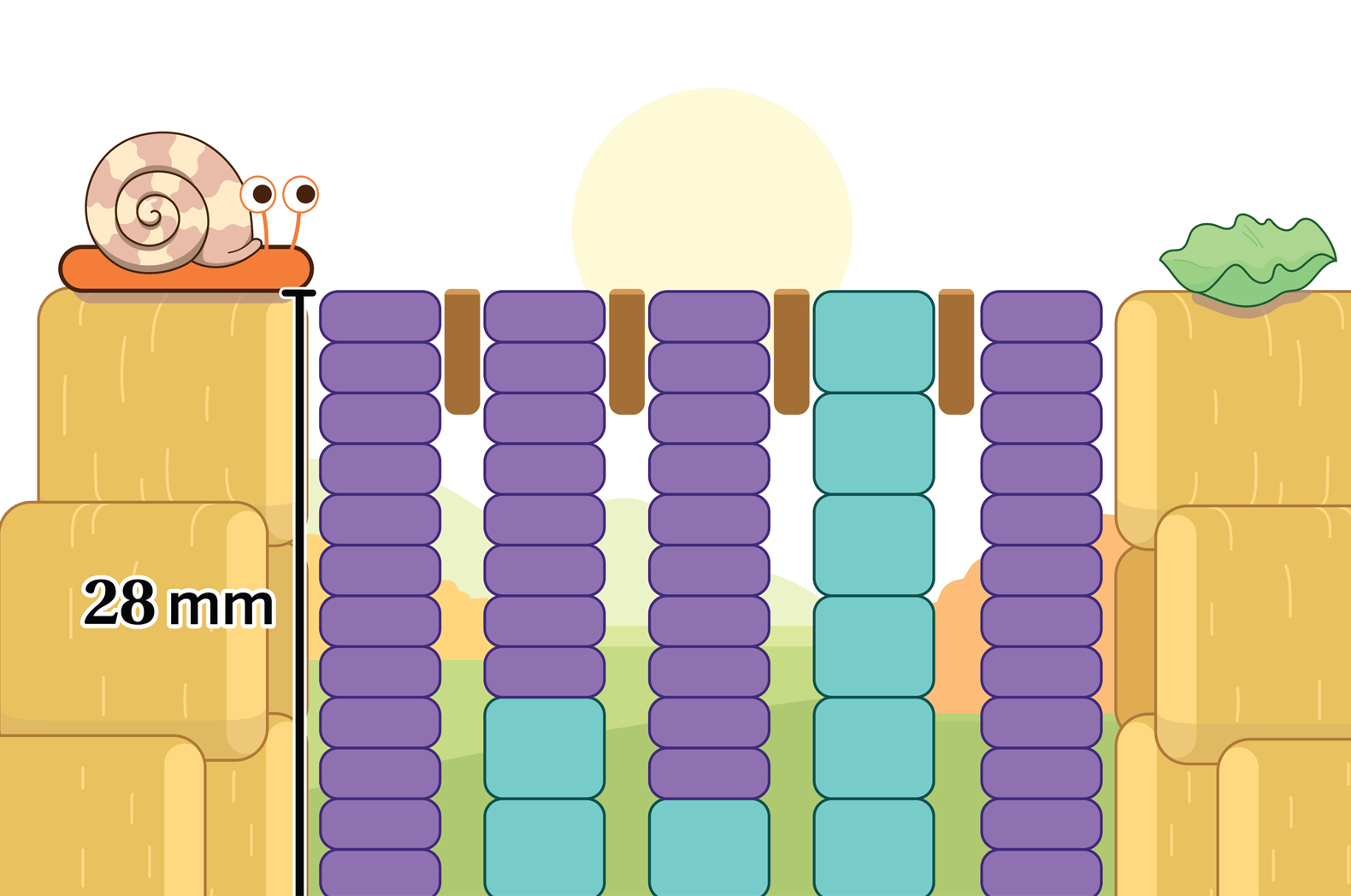
Algebra 1, Unit 2: Linear Equations and Inequalities
Sub-Unit 1–2: One-Variable Equations and Multi-Variable Equations
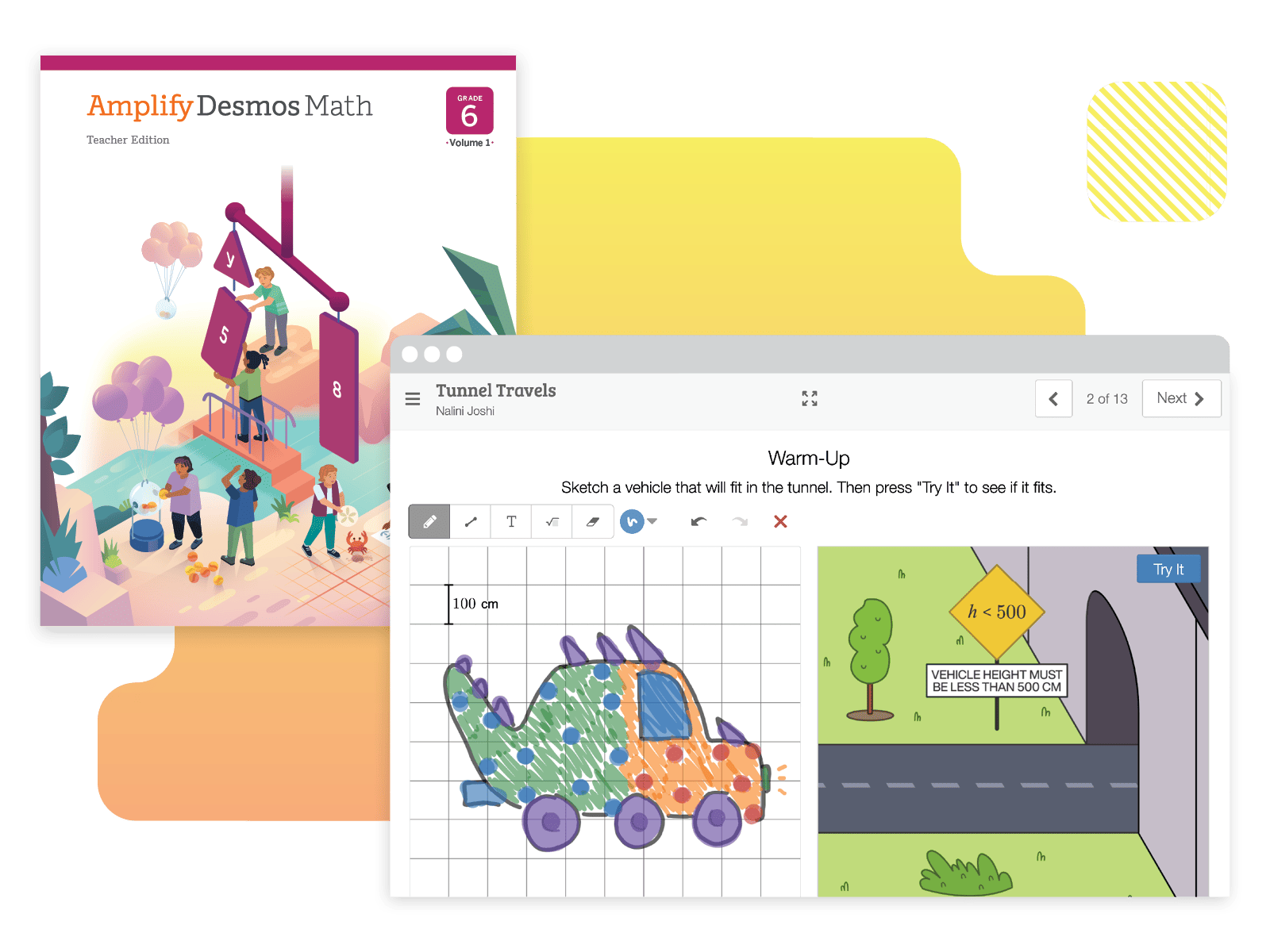
Start your review
The login information provided below enables you to preview the complete mathematical content by grade level in less-than-final format. The design will be updated to the final Amplify Desmos Math (ADM) format for the 2024–25 school year.
To begin your digital review:
ACCESS THE TEACHER ONLINE RESOURCES
- Click the Access ADM Teacher Platform button below.
- Select Log in with Amplify.
- Enter this username: t01.washoemathreview@tryamplify.net
- Enter this password: AmplifyNumber1
ACCESS THE STUDENT ONLINE RESOURCES
- Click the Access ADM Student Platform button below.
- Select Log in with Amplify.
- Enter this username: t01s01.washoemathreview@tryamplify.net
- Enter this password: AmplifyNumber1
You can also use the following links:
Pilot Resources
Should you choose to pilot Amplify Desmos Math with your students, here are some helpful videos as you get started; as well as, a caregiver site for parents.
Additionally, if you would like to use the program with your students, we suggest you give them digital access using the following process:
- Select your grade level from your teacher account, then click the Unit you want.
- Once on the Unit page, click the desired Lesson you plan to teach.
- Once on the Lesson page, click the maroon @ Assign button on the right.
- Once you click the @ Assign button drop down, click “create single session code.”
- Choose your settings, then click “create invite code.”
- Your class code will appear under the Assigned Lessons header.
- Next have your students login on their device at student.desmos.com.
- Once on the page, have students enter the single session code you just created.
- On the following screen, students can click “Continue without signing in.”

Looking for help?
Support is always within reach. Contact your Senior Account Executive below for assistance with any questions or needs.
Yvonne Rohde
Senior Account Executive
(480) 673-0019
yrohde@amplify.com



